Do you often face errors like “Tap to get back into your Instagram account?” Then read this blog post to know what does this error mean.
If you are an avid Instagram user, you may have encountered the message “Tap to Get Back into Your Instagram Account” while trying to log back into your account.
This message is part of Instagram’s security measures to verify your identity and protect your account from unauthorized access.
With that, you can deactivate Instagram account if you are tired of this platform, if you want to do it then check our easy steps.
In this article, we will delve into the details of the “Tap to Get Back into Your Instagram Account” details, exploring its purpose and how it enhances the security of your Instagram profile.
Let’s get started!!
Table of Contents
Tap to Get Back Into Your Instagram Account – What is It?
 “Tap to get back into your Instagram Account” appears to be a phishing scam that targets Instagram users. As per Reddit, the scam dates back to August 2020.
“Tap to get back into your Instagram Account” appears to be a phishing scam that targets Instagram users. As per Reddit, the scam dates back to August 2020.
Phishing scams involve tricking individuals into revealing their personal information, such as login credentials or financial details, by impersonating a legitimate service or website.
In the case of this scam, scammers send deceptive messages or emails to Instagram users, claiming that there is an issue with their Instagram account or that their account has been compromised.
The news often includes a link or a button prompting the user to “tap” or click to regain access to their account.
If you have multiple accounts you have to manage multiple Instagram accounts for this scam and be alert for this.
However, the link or button provided by the scammers does not lead to the official Instagram website.
Instead, it directs users to a fake website designed to resemble the legitimate Instagram login page.
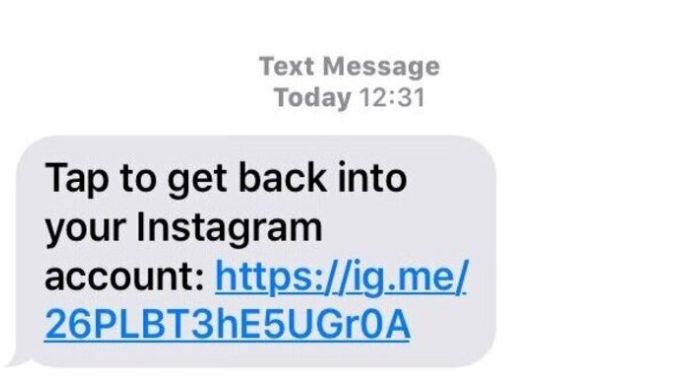 When users enter their credentials on this fake page, the scammers capture their login information, which they can use for various malicious purposes, such as taking control of the account or stealing personal information.
When users enter their credentials on this fake page, the scammers capture their login information, which they can use for various malicious purposes, such as taking control of the account or stealing personal information.
In some cases, “Tap to access your Instagram account” came as a message from 32665, the official Instagram number according to information shared on Reddit.
If you cannot log in, Instagram typically uses this number to send verification codes.
If you are locked out of your account and receive a verification code from 32665 to confirm your number, that is legitimate because you initiated the verification process.
However, it is unquestionably a scam if you receive an unsolicited message from 32665 asking you to tap a link to regain access to your Instagram account.
How Can You Keep Your Information and Data Safe From Such Scams?
Staying vigilant and being cautious is key to protecting yourself from scams.
If you believe you have encountered a scam or have fallen victim to one, report it to the appropriate authorities, such as your local law enforcement or the cybercrime division in your country.
However this issue is major, but if you are looking for how to fix the Instagram messenger update not showing an error, make sure to see our blog post.
However, here’s how you can safely use the internet and Instagram:
1. Be Cautious With Personal Information
Avoid sharing sensitive information, such as passwords, social security numbers, or financial details, through unsolicited messages or emails.
Legitimate institutions will not ask you to provide such information via these channels.
2. Verify the Source
Be skeptical of messages, emails, or links that appear suspicious. Check for signs of phishing, such as misspellings, grammatical errors, or unusual email addresses.
3. Enable Two-factor Authentication (2FA)
 Enable 2FA whenever possible for your online accounts, including social media platforms, email accounts, and banking services.
Enable 2FA whenever possible for your online accounts, including social media platforms, email accounts, and banking services.
2FA adds an extra layer of security by demanding a second form of authentication, such as a unique code sent to your mobile and your password.
4. Use Strong and Unique Passwords
Create strong and unique passwords for each of your online accounts. Avoid using shared or easily guessable passwords.
5. Be Cautious of Links and Attachments
Avoid clicking on fishy links or downloading attachments from untrusted sources. Hover over links to see their actual goal before clicking on them.
If you receive an unexpected attachment, even from someone you know, verify with the sender before opening it.
6. Keep Your Software Up to Date
Regularly update your devices, operating systems, and applications to ensure you have the latest security patches. Software updates often include security fixes that protect against known vulnerabilities.
Final words
Legitimate apps and websites like Instagram will never ask users to provide their login credentials through unsolicited messages or emails.
So, if you receive such a message, avoid clicking on doubtful links or providing personal information. And protect yourself from scams.





