It is a frequent issue to encounter problems with the Lorex app, such as freezing during usage or crashing and restarting unexpectedly.
This comprehensive guide provides a range of tried and tested solutions to resolve the problem when the Lorex app not working properly.
Additionally, it offers valuable tips to prevent the app from freezing and crashing in the future.
Table of Contents
What is the Lorex App?

This application converts your iPhone into a potent surveillance tool, enabling you to maintain a connection with your property, family, or business no matter where you are in the world.
Key Feature
- Live Video Streaming: Users have the ability to view live footage from their cameras in real time, ensuring constant monitoring of their property. The app supports streaming from multiple cameras, allowing users to switch between views for a comprehensive surveillance experience.
- Playback and Recording: The app grants access to recorded video footage, enabling users to review past events. Users can easily search recordings based on specific dates, times, or motion-triggered events, facilitating the retrieval of crucial footage.
- Motion Alerts and Notifications: The Lorex app promptly sends instant alerts to the user’s iPhone whenever motion is detected by the cameras. This feature aids in addressing potential security issues promptly or monitoring movement in sensitive areas.
- Two-Way Audio: In the case of cameras equipped with two-way audio, the app permits users to listen and speak through the camera. This functionality provides a means to communicate with individuals near the camera or deter unwanted visitors.
- Remote Camera Adjustments: Users have the capability to remotely control camera settings, such as direction, zoom, and focus on PTZ (Pan-Tilt-Zoom) cameras. This functionality ensures optimal coverage and control over surveillance areas.
Why Lorex App Not Working?
If the Lorex app not working properly, several issues could be at play. Identifying the root cause is key to troubleshooting the problem. Here are common problems that users may encounter with the Lorex app, along with potential reasons for these issues:
1. Connectivity Problems
- Insufficient or Unstable Internet Connection: The application necessitates a reliable internet connection to stream live videos or access recorded footage. A weak Wi-Fi signal or a poor cellular data connection can disrupt these functionalities.
- Network Configuration and Firewall Settings: Incorrect network settings or strict firewall rules can obstruct the application from accessing the Lorex servers or your cameras.
2. App Malfunctions or Freezes
- Outdated Application Version: Running an outdated version of the application can cause stability issues, such as crashes and freezes.
- Software Conflicts: Other applications running in the background can sometimes interfere with the Lorex application, leading to malfunctioning.
- Inadequate Storage: Insufficient storage space on your iPhone can also result in performance issues with the application.
3. Login Troubles
- Incorrect Credentials: Entering an incorrect username or password can prevent you from logging in.
- Account Problems: Your account might be temporarily locked or suspended due to multiple failed login attempts or other security concerns.
4. Notification Problems
- Disabled Notifications: If motion alerts or other notifications are not being received, it could be because notifications are disabled in the application or your iPhone’s settings.
- App Permissions: The application requires specific permissions to function properly, including access to notifications, camera, and microphone. If these permissions are not granted, certain features may not work as expected.
5. Camera Connection
- Camera Offline: If certain cameras do not appear in the application, they might be offline due to power issues, internet connectivity problems, or incorrect configuration.
- Firmware Issues: Outdated firmware on your Lorex cameras or security system can result in compatibility issues with the application.
6. Playback and Recording Problems
- Configuration Errors: Incorrectly configured recording settings can lead to the unavailability of footage for playback.
- Data Corruption: Corrupted data on your Lorex system’s storage device can prevent playback.
How to Fix Lorex App Not Working?
Rectifying Lorex app not working problems with its functionality requires a sequence of troubleshooting procedures designed to pinpoint and address the root causes.
These procedures encompass basic remedies like verifying your internet connectivity, as well as intricate ones like modifying the app’s permissions.
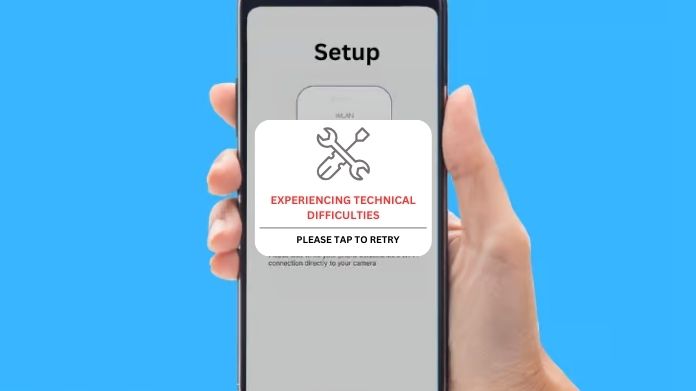
- Verify Your Internet Connection: Make sure that your iPhone is linked to Wi-Fi or has a strong cellular data signal. Test your connection by loading a webpage or using another internet-dependent app.
- Upgrade the Lorex iPhone Application: Access the App Store, search for the Lorex app, and select “Update” if there is a new version available. Keeping the app up to date can resolve any known bugs and compatibility issues.
- Reboot Your iPhone: At times, a simple restart of your iPhone can resolve temporary glitches affecting the app. Press and hold the side button and either volume button, then slide to power off. Wait a few seconds before turning your phone back on.
- Review App Permissions: Navigate to Settings > Lorex app and confirm that it has the required permissions, such as access to your camera, microphone (for two-way audio features), and notifications (for receiving alerts).
- Update Your iPhone’s Operating System (iOS): Make sure that your iPhone is operating on the latest iOS version. Go to Settings > General > Software Update and download and install any available updates.
- Clear App Cache and Data: Although iOS does not allow direct clearing of app cache and data, uninstalling and reinstalling the app can have a similar effect by eliminating stored data that may be causing issues.
- Verify Lorex System and Camera Connectivity: Confirm that your Lorex cameras and security system are powered on and connected to the internet. Check physical connections or restart your modem/router if necessary.
- Update Camera and System Firmware: Adhere to Lorex’s guidelines for updating the firmware on your cameras and security system. Firmware updates can address bugs and enhance stability and compatibility with the app.
- Adjust Router and Firewall Settings: If your network’s firewall is overly restrictive, it could be obstructing the connection between your app and the system.
- Reinstall the Lorex iPhone App: To start fresh and eliminate any potential data corruption, you can uninstall the app by pressing and holding its icon and then selecting “Delete App.” Afterward, you can reinstall it from the App Store.
- Restore App Preferences to Default: If the app provides a reset feature that allows you to restore its settings to the default values, utilize it. This can effectively resolve problems arising from incorrect settings.
- Reach out to Lorex Support: In case you have attempted all the above steps and the app continues to malfunction, it is advisable to contact Lorex customer support. Make sure to provide them with comprehensive details regarding the issue, any error messages encountered, and the steps you have already taken.
Frequently Asked Questions
Q. Why Can’t I Log in to the Lorex iPhone App?
Ans. Check the internet connection, ensure the correct login credentials, and verify the app is updated.
Q. Why Isn’t Live View Working on My Lorex App?
Ans. Ensure stable internet, cameras are powered and connected, and the app is up to date.
Q. Why Am I Not Receiving Motion Detection Alerts?
Ans. Enable notifications in both the app and iPhone settings, and check motion detection settings in the app.
Q. How Do I Update the Lorex App on My iPhone?
Ans. Go to the App Store, search for Lorex, and tap “Update” if available.
Q. The App Keeps Crashing; What Should I Do?
Ans. Close background apps, restart the iPhone, update the app, or reinstall the app.
Q. How Can I Ensure My Lorex App is Secure?
Ans. Use strong passwords, enable two-factor authentication, and keep the app and device firmware updated.
Q. Why Does Playback Not Work Properly?
Ans. Check for sufficient storage on the Lorex system, ensure a stable internet connection, and update the app.
Q. What if None of the Solutions Work?
Ans. Contact Lorex customer support through their website, providing details of the issue and troubleshooting steps taken.
Wrapping Up
When facing Lorex app not working issues on iPhone, ensure your device and app are updated, check your internet connection, and verify app permissions. If problems persist, contact Lorex customer support for further assistance. Keep your system secure with strong passwords and by staying updated.





