Tears of the Kingdom is the most immersive video game that captivated the heart of millions of players worldwide.
Many players have reported facing the Tears of the Kingdom black screen issue on the Yuzu Emulator when trying to run the game.
Being a Switch-exclusive title, the game is unavailable on other popular platforms like PlayStation and PC. Fortunately, third-party emulators like Yuzu and Ryujinx let you play the game on a PC.
According to some users, they are stuck in either an infinite loop or a completely black screen appears. If you face the same problem, keep reading to learn how to fix it.
This post on TechSpunk will delve into the reasons behind this issue. We will explore some effective workarounds that will solve the Tears of the Kingdom Black Screen issue on the Yuzu Emulator.
So let’s get started!!
Table of Contents
What Exactly is Tears of the Kingdom Black Screen Issue?
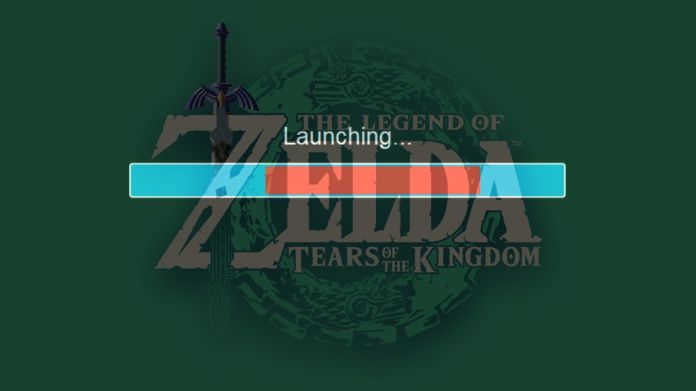
Despite good service, there are lots of users who are complaining that they are stuck with a black screen issue.
The black screen issue can occur for various reasons, such as technical glitches, compatibility issues, graphics driver problems, or bugs within the game.
It’s important to note that technical issues like the black screen problem can occur in various video games due to the complexity of software development and the wide range of hardware configurations players use to run the games.
As such, developers typically strive to identify and rectify these issues to ensure players enjoy the game without interruption.
Fix Tears of the Kingdom Black Screen Issue on Yuzu Emulator

1. Install the Mod Files
If the issue bothers you, you may need to update the mod files associated with the Tears of the Kingdom game. To install the latest mod files, follow the steps below:
To resolve this issue, follow these steps one by one:
- First of all, you have to download the mod file.
- Once it gets downloaded, extract it to the path.
- Now, launch the Yuzu Emulator on PC.
- From the list of the games available, choose Tears of the Kingdom game.
- Right-click on the game title and select “Open Mod Data location.”
- In the path, paste all the contents of the mod file you downloaded and extracted.
- Go back to the library and right-click on the game title again.
- Go to Properties and check the boxes in the “Add on” tab.
- Launch the game to see if the issue resolves or not.
If it does not work, let’s move to the solutions that will run Tears of the Kingdom on Yuzu smoothly.
2. Update GPU Drivers
Most of the time, outdated or corrupted data causes load screen issues. To update GPU drivers, follow the steps below:
- First, press the Win+X key and select Device Manager from the menu.
- Tap on the Display Adapter section, and it will show your GPU.
- Right-click on the GPU and choose Update Driver.
- Choose “Search automatically for the driver Software.” It will search and Install the latest driver.
3. Verify Game Files Integrity
Many times, corrupted game files cause compatibility issues, resulting in a black screen while you try to launch the game. To solve this problem, you need to verify their Integrity.
4. Update the Emulator
If the above workarounds do not work for you, it is time to update the emulator. The developers keep on bringing updates to improve the performance.
Check for updates regularly and install them. Follow the steps below to install the latest version:
- First, open the Start Menu and the Yuzu Maintenance tool.
- To check for any Updates available, click on Update.
- It takes time to complete the Updating process.
- When the emulator gets updated, relaunch the game to see if the issue resolves.
Takeaway!!
That’s how you can resolve the Tears of the Kingdom black screen issue on the Yuzu Emulator. Which method works for you? Do let us know in the comments section below.
Thanks for reading!! Stay Connected for more latest updates.





