Many users are facing OnlyFans Login Captcha Check Error and need help fixing it. If you are one of them, stick with the post till the end.
OnlyFans is one of the popular websites where Physical fitness Gurus, Musicians, and Actress used to share their content with their fans.
Fans pay to watch their content to stay connected with their favorite stars. CAPTCHA stands for Completely Automated Public Turing Tests to Tell Computers and Humans Apart.
It is created to prevent spambots from entering the web space. Captcha Errors can occur on any website, including Onlyfans.
It is a frustrating situation if you are addicted to it and not able to access the site. To solve this problem, this post on TechSpunk will discover all the ways to fix Onlyfans Login Captcha Check Error.
So let’s dive directly into it!!
Table of Contents
A Quick Overview of Onlyfans

This website allows a wide range of creators to show their talent. Content is mainly created by YouTubers, Musicians, Artists, Fitness Enthusiasts, and more to share exclusive content to monetize their profession; Content Creators post NSFW videos and images protected by a paywall.
To access it, users must pay a monthly subscription fee ranging from $4.99 to $49.99. In this way, Content Creators can directly earn money from the users who subscribe to them.
Today, this website has 2 million Content Creators with 130 Million subscribers all over the globe. Since Onlyfans contains almost adult-oriented content, this website may have age restrictions and guidelines.
Easy Fixes to Solve Onlyfans Login Captcha Check Error

1. Check Your Internet Connection

If you are getting Captcha Check Error continuously, check your Internet Connection by visiting another website.
If the Network is unstable, switch to the other Network and try again. If the Network is all right and you still get the error, move to the next solution.
You can use the WiFi extender if you want to improve an existing network’s coverage and signal strength.
2. Check for Server Issues

The server is down due to maintenance when you try to reach the website.
You can even check the server’s status using the tool down detector.
If the server is under maintenance, you must wait until the maintenance is carried out.
3. Reload the Page Properly

If a webpage has not completely loaded, reloading will reload the page so that it completely renders on the screen.
4. Clear Browser Cache

To solve this Onlyfans login Captcha error, we recommend you clear the browser cache data and reload the page to see if the error disappears.
To remove the Cache, follow the steps below:
On PC
- First, open your device’s web browser and tap on the three dots at the upper right corner of the screen.
- Under the More Tools menu, choose Clear Browser History.
- It will ask you to pick the period.
- Tick the boxes right to “Cookies and other Sites data” and “Cached Pictures and files.”
- Finally, tap on the Clear button.
On Smartphones
- Open the browser and tap on three dots.
- Choose Clear Browsing History from the History menu.
- Check the boxes next to “Cookies and other Sites data” and “Cache Pictures and files.”
- Tap on Clear Data. That’s it!
5. Update Your Browser to the Latest Version

We recommend you constantly update your browser to the latest version.
The measures to update the browser to the latest version may vary according to your browser.
The steps to correct the popular web browsers are as follows:
On Google Chrome
- First of all, tap on the three dots to open the menu.
- Tap the Help option in the menu and click “About Google Chrome.”
- The browser will automatically check if the new version is available.
- When the browser gets updated, relaunch it to apply the changes.
Apple Safari
To update the Safari browser, you need to update the operating system. The steps are:
- First, click on the Apple Menu and go to System Preferences.
- Finally, tap on Software Update.
6. Disable VPN and Proxy
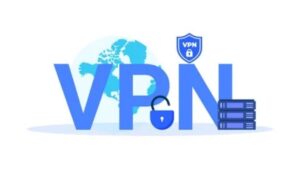
If you are using any Proxy service, try to disable it so that it can bypass the Captcha.
However, if you use Premium VPN Service, you should contact the developers immediately.
7. Ask for Expert Help

The team of experts will assist you better in eliminating this problem.
To Contact them, you can either make the call on their Customer Service Number or mail them to support@onlyfans.com
Wrapping Up!!
Onlyfans website is bliss for people always looking for NSFW Videos and other content for their joy. At the same time, creators are earning handsome money by monetizing their content.
Onlyfans Login Captcha Check Error is typical, which can be solved by applying these workaround methods.
Which method works for you? Do share with us in the comments section below. It is the complete rundown of possible fixes for Onlyfans Login Captcha Check Error.
Thanks for reading!!





