Discord has carved a niche as the go-to platform in the bustling digital world of gaming and community chats. But what if there was a way to make your Discord journey even more vibrant and tailored to your preferences?
Enter the realm of BetterDiscord plugins! These plugins are like the secret ingredients in a recipe, turning your standard Discord experience into a gourmet feast of features and personalizations.
Whether you’re a newbie and like Discord on PS4, wanting to spruce up your interface, or a seasoned user looking for advanced functionalities, betterdiscord plugins have something for everyone. They’re the tools that help you craft a Discord environment that feels just right.
So, if you’re curious about elevating your chatting and gaming sessions, let’s dive into the top betterdiscord plugins that promise a richer, more enjoyable experience.
Table of Contents
What is BetterDiscord and Why Use BetterDiscord Plugins?
 BetterDiscord is like a magic wand for your standard Discord platform. It’s an enhancement tool that allows you to customize the Discord interface just how you like it.
BetterDiscord is like a magic wand for your standard Discord platform. It’s an enhancement tool that allows you to customize the Discord interface just how you like it.
With BetterDiscord, you can change the theme of your app, create custom CSS, and, yes, use a variety of betterdiscord plugins that add new features and functionalities. It’s like moving into a new home and having the freedom to decorate it.
Also, if you are a regular Discord user, you must know about the slag term Discord Kitten, which has recently gained more popularity, but what it is exactly, by visiting our article on that.
Now, why should you consider using betterdiscord plugins? Here are the perks:
- Personalization: Are you tired of the same old interface? BetterDiscord plugins allow you to change how Discord looks and feels. You can personalize almost every aspect of your experience.
- Enhanced Features: With betterdiscord plugins, you can access features unavailable on vanilla Discord. Want a clear chat history? There’s a plugin for that. Need to translate messages on the fly? There’s a plugin for that too.
- Ease of Use: These plugins are designed to make your life easier. They can automate tasks, streamline navigation, and even help manage your server efficiently.
- Community Connection: BetterDiscord has a thriving community. Using plugins, you can connect with others more creatively, share your favorite plugins, and even learn how to make your own.
- Fun Factor: Let’s remember the fun part! From quirky emojis to unique themes, betterdiscord plugins add a layer of fun to your interactions.
List of Top BetterDiscord Plugins
1. ShowHiddenChannels
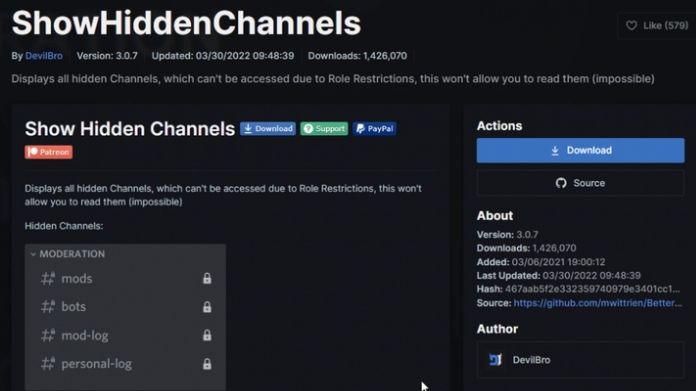 It is one of the standout betterdiscord plugins that piques many users’ curiosity. It allows you to glimpse into hidden channels on Discord. While you can’t read the content, you can see the channels’ existence.
It is one of the standout betterdiscord plugins that piques many users’ curiosity. It allows you to glimpse into hidden channels on Discord. While you can’t read the content, you can see the channels’ existence.
It’s like having x-ray vision for your Discord server, offering a broader view of all active channels. Perfect for those who love a comprehensive Discord experience!
2. GoogleTranslateOption
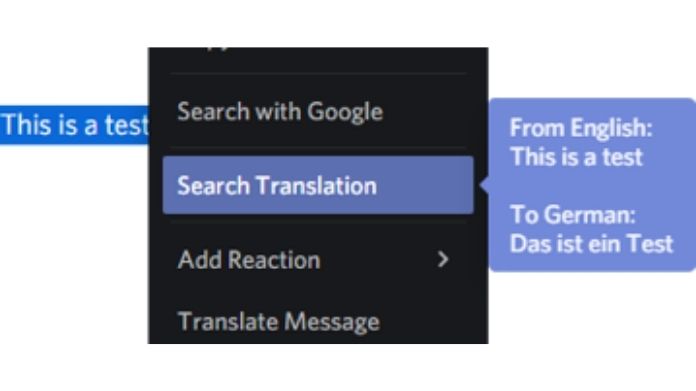 The GoogleTranslateOption is one of the standout betterdiscord plugins that breaks down language barriers on Discord.
The GoogleTranslateOption is one of the standout betterdiscord plugins that breaks down language barriers on Discord.
Users can instantly translate messages with just a click, making international chats a breeze. It’s a testament to how betterdiscord plugins can seamlessly enhance and simplify the Discord experience for everyone.
3. BetterRoleColors
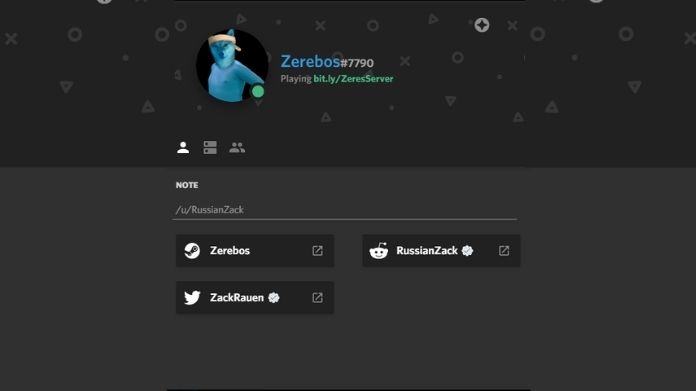 BetterRoleColors is one of the popular betterdiscord plugins that adds a splash of personalization to your Discord experience. It extends role colors to various elements, making user roles instantly recognizable.
BetterRoleColors is one of the popular betterdiscord plugins that adds a splash of personalization to your Discord experience. It extends role colors to various elements, making user roles instantly recognizable.
With this plugin, managing and distinguishing user roles becomes efficient and visually appealing, enhancing your overall Discord interaction.
4. BadgesEverywhere
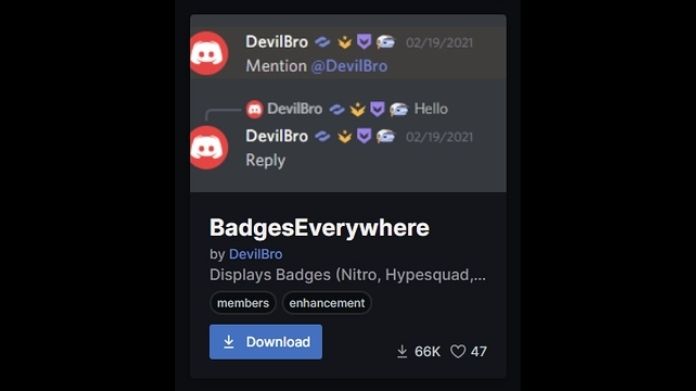 BadgesEverywhere is one of the standout betterdiscord plugins that let users flaunt their achievements on Discord. With this plugin, your earned badges, whether it’s for Discord Nitro or Hypesquad, are displayed prominently in chats and member lists.
BadgesEverywhere is one of the standout betterdiscord plugins that let users flaunt their achievements on Discord. With this plugin, your earned badges, whether it’s for Discord Nitro or Hypesquad, are displayed prominently in chats and member lists.
It’s a fun and engaging way to showcase your Discord milestones and add a personal touch to your interactions.
5. HideDisabledEmojis
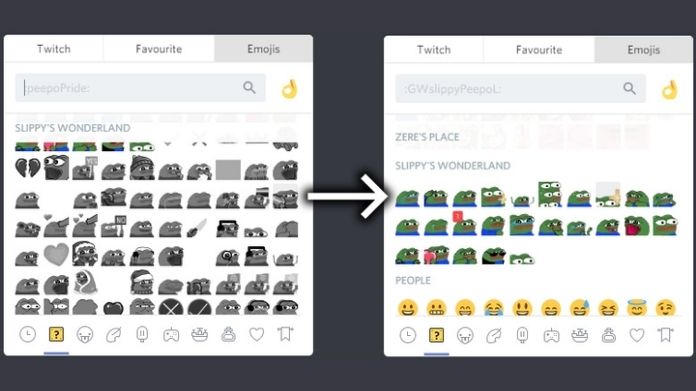 It is one of the betterdiscord plugins that streamlines Fyour emoji experience on Discord. If you’re not a Nitro user, some emojis still need to be added.
It is one of the betterdiscord plugins that streamlines Fyour emoji experience on Discord. If you’re not a Nitro user, some emojis still need to be added.
This plugin tidies up your emoji picker by hiding those unaccessible emojis, ensuring a cleaner and more user-friendly interface. It’s a must-have for those seeking a clutter-free emoji browsing experience.
6. ImageUtilities
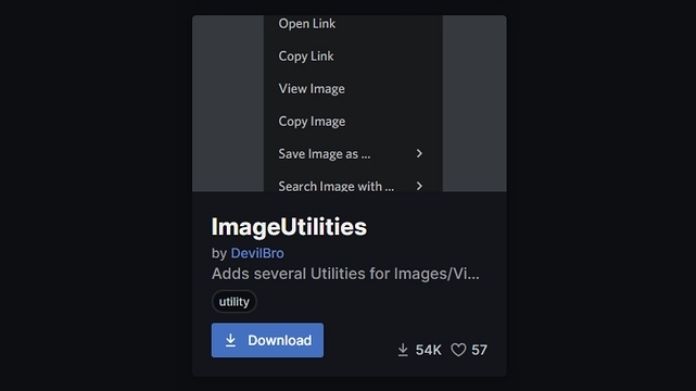 ImageUtilities is one of the standout betterdiscord plugins designed for image enthusiasts. It supercharges your Discord experience by offering a suite of tools for images.
ImageUtilities is one of the standout betterdiscord plugins designed for image enthusiasts. It supercharges your Discord experience by offering a suite of tools for images.
From easy zooming to quick downloading and even reverse searching, ImageUtilities ensures that sharing and viewing images on Discord becomes a seamless and enhanced user experience. It’s a must-have for those who frequently interact with visuals.
7. AutoStartRichPresence
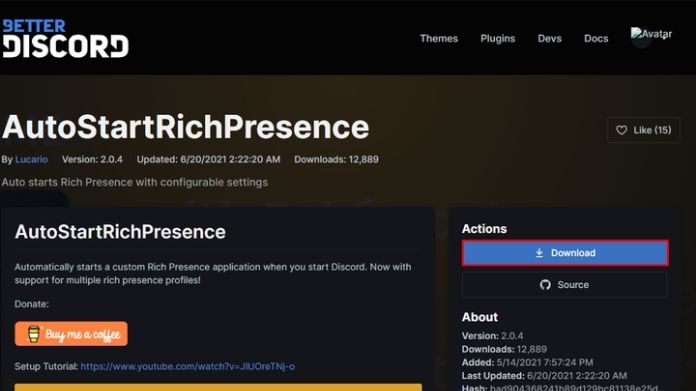 AutoStartRichPresence is one of the standout betterdiscord plugins that automates your Discord presence. Instead of manually setting your activity status every time you launch Discord, this plugin does the job for you.
AutoStartRichPresence is one of the standout betterdiscord plugins that automates your Discord presence. Instead of manually setting your activity status every time you launch Discord, this plugin does the job for you.
It showcases your game or activity status seamlessly, enhancing your Discord experience and ensuring your friends always know what you’re up to.
Safety and Discord’s Terms of Service
Discord’s ToS are designed to protect users and create a respectful community. While BetterDiscord plugins offer exciting additions, they are third-party enhancements not officially supported or endorsed by Discord.
This means there’s a gray area where some plugins might conflict with Discord’s ToS, potentially leading to account warnings or bans.
Here’s how you can enjoy betterdiscord plugins while navigating these guidelines:
- Source Matters: Always download plugins from reputable sources. These sites have a community reputation to uphold and often take steps to ensure the plugins align with Discord’s safety standards.
- Stay Updated: Discord’s ToS can change, and so can the nature of plugins. Regularly updating your plugins and keeping an eye on Discord’s policy updates ensures you’re aware of all the lines.
- Privacy First: Be cautious with plugins that interact with your data or require extensive permissions. Protecting your information is paramount.
- When in Doubt, Check: If you need clarification on whether a plugin violates the ToS, you can often find discussions about it in the BetterDiscord community or check with Discord’s support.
- Balance is Key: Plugins can enhance your experience but are unnecessary for enjoying Discord. If a plugin poses a risk, weigh whether its functionality is worth it.
Conclusion
BetterDiscord plugins are the secret sauce to a richer, more personalized Discord experience. These plugins cater to user needs, from visual tweaks to functional enhancements.
As you dive into the world of betterdiscord plugins, remember to prioritize safety and enjoy the myriad of features they bring to your chats.





