Looking forward to downloading the YouTube playlists in high resolution but are unsure about where to start? Get a 4K Video Downloader now and enjoy your favorite videos without compromising the quality.
TechSpunk comes with 4Kdownload; it is a free tool for Windows, Mac, and Linux that allows you to download videos from a central platform like YouTube anytime and anywhere.
Integrated with a wide range of features, it is a one-stop solution for your video downloading needs.
Still skeptical about using this software? Continue scrolling the page and get updated with every single fact associated with the same.
You can download YouTube videos from a 4K downloader if you are unsatisfied with the 4kdownload.
You may check our other YouTube video downloader online tools. Without further ado, let’s get started!!
Table of Contents
A Quick Overview of The 4K Video Downloader

- Excellent Compatibility
- Available for free
- 360-degree video download
- Support all popular video sites
- Features ‘Smart-Mode’
- Extract subtitles in 50 languages
- Download the Private YouTube Content as well
Check them out here!!
1. Excellent Compatibility
It is compatible with all significant operations systems, whether Windows, Mac, or Linux. Windows:
- 32-bit or 64-bit versions
- Mac: 10.11 and later
- Ubuntu Linux: 64-bit version
2. Available for free
What if you can download your favorite video in 4K quality without spending a penny? Sounds amazing?
This software indeed brings your dream come true. It is available free of cost, which makes it worth trying.
Just get the same in a few steps, and you are ready.
3. 360-Degree Video Download
4K Video Downloader lets you get standard video content and download 360-degree videos for a mind-blowing experience.
Use this software to get all the Virtual Reality videos and lose yourself in the exciting experience.
4. Support all popular video sites
Although this software is mainly designed to fetch YouTube content, it also supports all popular video sites available over the Internet.
One can save videos from all major platforms, such as Vimeo, Tumblr, Facebook, Instagram, SoundCloud, and more.
5. Features ‘Smart-Mode’
This software comes with the ‘Smart-Mode,’ which means that you need to update the settings once, and it will then apply to all additional downloads.
Activate this feature using the 4K Video Downloader and finish your job quickly.
6. Extract subtitles in 50 languages
This tool not just helps you download videos but also lets you extract subtitles and annotations. You can select the same from over 50 languages and save them in the SRT format.
The users can easily fetch subtitles from an entire YouTube playlist or channel with a single click.
7. Download the Private YouTube Content
This 4K Downloader lets you download private YouTube videos without signing in. However, you must have access to that content to get the same.
Step-By-Step Guide To Get 4K Video Downloader
Since you are now aware of all the features related to the software, it’s now time to go through the step-by-step guide to download the same. Don’t miss out on any steps to avoid further hassle.
- Visit the official website: 4KDownload.com.
- Download the software.
- Run the Installation File.
- Follow the prompts.
- Get the application installed.
Take a look in brief!!
1. Visit the official website.

- To initiate the process, open the web browser of your choice and enter the official URL, i.e., www.4kdownload.com, in the search engine or click here.
- Move your cursor to the top of the homepage and locate the ‘Products’ tab.
- Select 4K Video Downloader from the drop-down menu and proceed to the next step.
2. Download the Software.
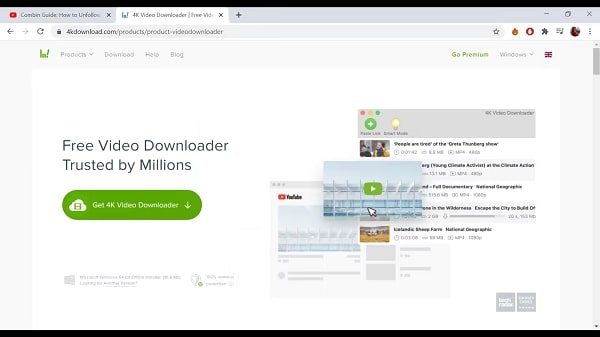
- Once you select the product, a new page will appear on the screen to find the ‘Get 4K Video Downloader’ button.
- Hit the same, and the software will automatically start downloading. You will be notified once it gets done.
- Open the executable file and move to the next step.
3. Run the Installation File.
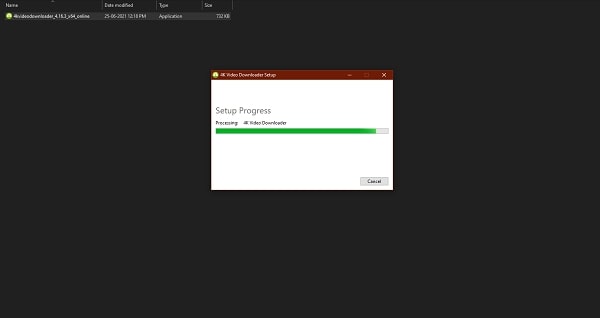
- When you open the .exe file on your system, a pop-up window will appear where you can find two boxes: Run and Close.
- Click on the Run button. One can also double-click the file to run the installation.
- To install the file, click the Next button and follow the on-screen instructions.
- Read the user agreement carefully and tap the Accept button only if you agree.
- Now, choose the destination folder where you want to keep the 4K Video Downloader.
4. Get the application installed.
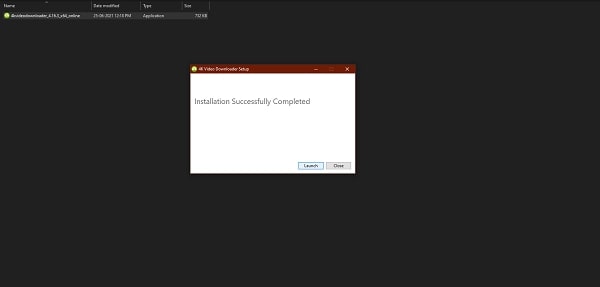
- Click the Install button in the Ready to Install Window and complete it.
- Once the installation process gets finished, launch the application, and you are all set to use it.
Brief Guide to Download 4K Videos by The 4K Video Downloader
Carry out the below-mentioned process step by step and fetch high-resolution content in less than no time.
- First, download the 4K Video Downloader by following the above guide.
- Visit the browser and copy the video link. (Check the screenshot below.)
- Now, launch the application on your system (macOS, Linux, Windows) and click the Paste Link button. (Check the screenshot below.)
- A window will open where you must paste your favorite content’s URL. Get it done and move to the next step.
- Go to the Download Window and select the 4K Resolution. After that, tap on the Download button. (Check the screenshot below.)
- Wait for a while until the video gets downloaded. Once it is done, you will be notified of the same. (Check the screenshot below.)
Screenshot from step 2: Visit the browser and copy the video link.
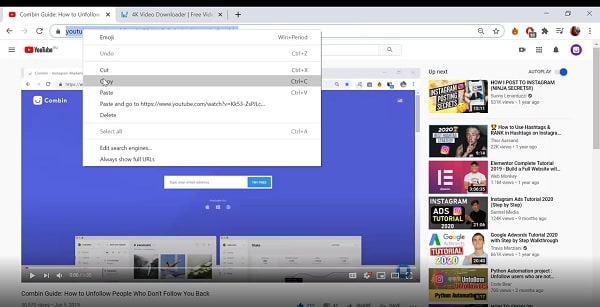
Screenshot from step 4: click the Paste Link button on the top.
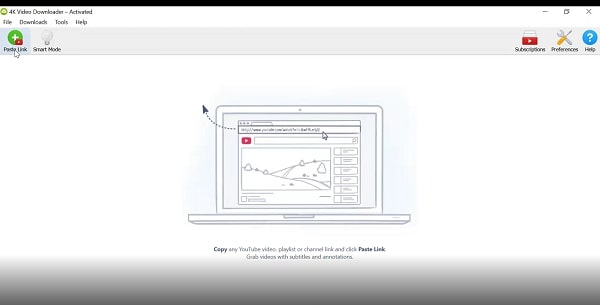
Screenshot from step 5: Download Window and select the 4K Resolution.
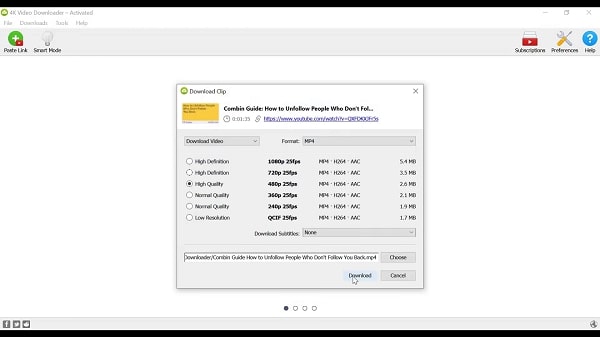
Screenshot from step 6: Wait until the video gets downloaded. Once it is done.
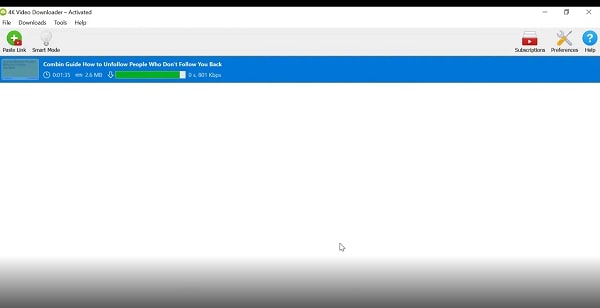
Now, you can easily play the downloaded video in 4k quality.
Final Thoughts
So, this is all about the 4K Video Downloader. I hope you have enjoyed reading the same!! This is one of the trusted and reliable software to get YouTube videos without costing a dime.
Get this cross-platform tool without worrying about your operating system and fetch your favorite content on the go.





