If you want to connect your Macbook to hardware via Thunderbolt cable, try to get the best cable.
In today’s rapid technological advancements, we are constantly surrounded by various cables and connectors.
One such cable that has gained significant attention and popularity is the Thunderbolt cable.
Thunderbolt technology has revolutionized connecting and transferring data between devices, offering lightning-fast speeds and unparalleled versatility.
In this article, we will delve into what precisely the Thunderbolt cable is and explore its various uses in the ever-expanding digital landscape.
Table of Contents
Understanding Thunderbolt Cable
 The Thunderbolt cable is a high-speed data transfer and display technology developed by Intel in collaboration with Apple.
The Thunderbolt cable is a high-speed data transfer and display technology developed by Intel in collaboration with Apple.
It was first presented in 2011 and has become a standard feature on many Mac and PC devices.
It combines the capabilities of data transfer and display connectivity into a single cable, providing users with a versatile and powerful solution.
Fast data transfers are supported by Thunderbolt technology, which has two separate channels with 10Gb/s each.
A faster 20Gb/s may be achieved by bonding the two channels using Thunderbolt 2 technology.
This cable connects Thunderbolt-compatible devices to your Mac’s Thunderbolt or Thunderbolt 2 connector.
Features and Capabilities of Thunderbolt Cable
The Thunderbolt cable boasts several impressive features that make it a preferred choice for professionals and enthusiasts alike.
Before going forward, you can check the best magnetic charging cables for your phones. Check out our finest list.
Here are some of its key capabilities:
1. Blazing-Fast Data Transfer
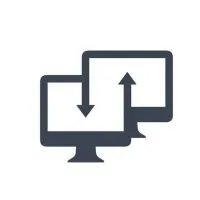 Thunderbolt cables support incredibly high data transfer rates, offering up to 40 gigabits per second (Gbps).
Thunderbolt cables support incredibly high data transfer rates, offering up to 40 gigabits per second (Gbps).
This rapid data transfer capability enables users to transfer large files, such as 4K videos or extensive project files, in seconds.
It leverages the PCI Express and DisplayPort protocols to achieve lightning-fast data transfer speeds.
This makes it ideal for tasks that involve transferring large files or working with bandwidth-intensive applications such as video editing or 3D rendering.
2. Daisy-Chaining
 Thunderbolt technology allows for daisy-chaining multiple devices together using a single cable.
Thunderbolt technology allows for daisy-chaining multiple devices together using a single cable.
This means you can connect multiple Thunderbolt-enabled devices, such as external hard drives, monitors, and audio interfaces, in a chain-like fashion.
This simplifies cable management and reduces clutter on your desk or workstation.
3. Power Delivery
 Another notable feature of Thunderbolt cables is their ability to deliver power.
Another notable feature of Thunderbolt cables is their ability to deliver power.
Thunderbolt cables can provide power to compatible devices, eliminating the need for separate power adapters.
This feature is handy when connecting devices like laptops or displays, as it reduces cable clutter and makes for a cleaner setup.
This feature lets you charge your devices while transferring data or using an external display.
With Thunderbolt 3, you can provide up to 100 watts of power, charging laptops, tablets, and other devices directly through the cable.
4. Video Output
 Thunderbolt cables support high-resolution video output, making them ideal for connecting external displays, including monitors and TVs.
Thunderbolt cables support high-resolution video output, making them ideal for connecting external displays, including monitors and TVs.
With Thunderbolt, you can enjoy stunning visuals and stream content in resolutions up to 8K.
5. Compatibility
 Thunderbolt 3 cables are designed with a USB-C connector.
Thunderbolt 3 cables are designed with a USB-C connector.
It means they are backward compatible with USB-C devices and makes them ideal for tasks.
This versatility allows Thunderbolt cables to work with various devices, including laptops, desktop computers, docking stations, and peripherals.
6. Display Connectivity
 Thunderbolt also supports high-definition video and audio transmission.
Thunderbolt also supports high-definition video and audio transmission.
They can carry video signals and deliver high-resolution content to external displays, including 4K and 5K.
With Thunderbolt, you can connect your computer to a monitor, projector, or television and enjoy a seamless, high-quality visual experience.
Common Uses of Thunderbolt Cables
Now that we understand the capabilities of Thunderbolt technology, let’s explore some of the everyday use cases for Thunderbolt cables:
1. Data Storage and Backup
Thunderbolts are frequently used to connect high-capacity external hard drives and solid-state drives (SSDs).
With their lightning-fast transfer speeds, Thunderbolt cables enable quick and efficient data backup and storage.
2. Video Editing and Content Creation
Video editing and content creation professionals rely on Thunderbolt cables to connect their devices seamlessly.
Thunderbolt’s high bandwidth allows for smooth editing, rendering, and playback of high-resolution video files.
3. Audio Production
Thunderbolt cables are popular among musicians and audio engineers for connecting audio interfaces and other recording equipment.
Thunderbolt’s low latency and high-bandwidth capabilities ensure minimal audio delay and superior sound quality.
4. Gaming and VR
Thunderbolt technology is increasingly used in gaming and virtual reality (VR) realms.
Thunderbolt-enabled external graphics processing units (eGPUs) can enhance gaming performance and enable VR experiences on laptops or desktops without dedicated graphics capabilities.
5. Workstation Connectivity
Thunderbolt cables are:
- A staple in professional workstations.
- Connecting multiple peripherals such as monitors.
- External storage devices.
- Docking stations.
This allows for a seamless workflow and increased productivity.
Conclusion
Thunderbolt has revolutionized connectivity and data transfer by combining high-speed data transfer, display connectivity, and power delivery into a single cable.
Whether you are a professional needing fast data transfer, a gamer seeking enhanced gaming experiences, or a user looking for a versatile connectivity solution, Thunderbolt cables offer a reliable and efficient option.
Thunderbolt continues to push the boundaries of speed and versatility with each new generation, making it an indispensable tool in the modern digital world.





