Are you struggling to access your voicemails due to a forgotten password? In the digital age, where security is paramount, voicemail passwords play a crucial role in protecting our privacy.
However, it’s not uncommon to forget these passwords amidst the myriad of codes and passwords we use daily.
This comprehensive guide is designed to help you effortlessly reset voicemail password, whether you’re using an Android or iOS device.
We’ll walk you through various methods, from using your device’s settings to seeking assistance from your carrier.
By the end of this article, the process to reset voicemail password will be apparent, ensuring you regain access to your important messages without any hassle.
Table of Contents
How to Reset Voicemail Password in Android?
Accessing Voicemail Settings on Android
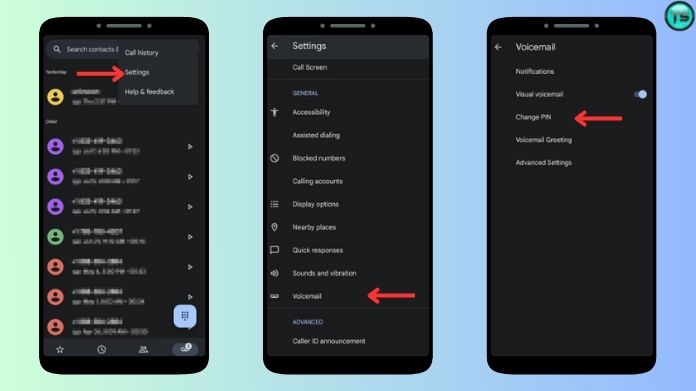 Resetting your voicemail password on an Android device begins with accessing your settings. This process is straightforward and can be done in just a few steps.
Resetting your voicemail password on an Android device begins with accessing your settings. This process is straightforward and can be done in just a few steps.
- Begin by opening the call-making app on your Android device.
- Tap on the three dots or the ‘More’ option, usually located at the top right corner of the screen.
- From the menu, choose ‘Settings,’ then find and select the ‘Voicemail’ option.
- In the voicemail settings, look for options related to your voicemail password, where you can initiate the reset process.
- The particular procedures to take may vary depending on the type of your Android smartphone and the version of the operating system it is running.
Resetting Password Through Your Carrier
 If you cannot reset voicemail password directly from your Android device, the next step is to go through your carrier.
If you cannot reset voicemail password directly from your Android device, the next step is to go through your carrier.
Each carrier has its procedure for helping customers reset voicemail passwords. Each carrier, like Verizon or AT&T, has its method for resetting voicemail passwords.
- Determine the specific process for your carrier.
- For some carriers, you can reset password by calling a dedicated number or using their official app.
- Alternatively, visit your carrier’s website, where you can often reset voicemail password through your account settings.
- Have your account details ready for verification; this is a standard part of the security process.
- Follow your carrier’s prompts, whether through a call, app, or website, to set a new voicemail password.
- If you run into any problems, don’t hesitate to contact your carrier’s customer service.
How to Reset Voicemail Password in iOS?
Using iOS Settings for Voicemail Password Reset
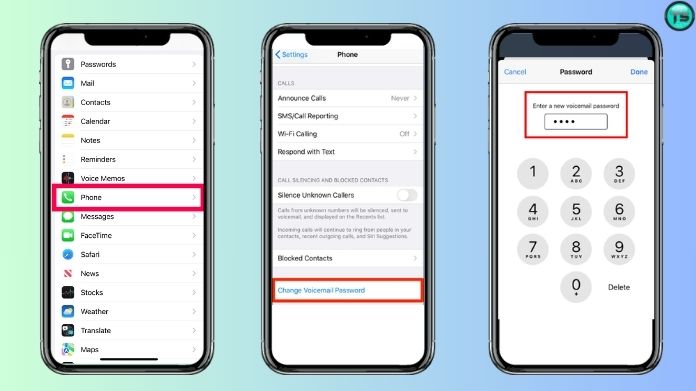 For iPhone users, resetting your voicemail password is a task that can be quickly accomplished through the iOS settings.
For iPhone users, resetting your voicemail password is a task that can be quickly accomplished through the iOS settings.
- Open the Settings app on your iPhone.
- Scroll down and select the ‘Phone’ option.
Find and tap on ‘Change Voicemail Password within the phone settings.’ - Type in your new voicemail password. Make sure it’s secure yet memorable.
- Re-enter the new password for confirmation to ensure accuracy.
- Follow any additional prompts to finalize the password reset.
Carrier-Specific Methods for iOS

Sometimes, the need to reset voicemail password on an iOS device requires a carrier-specific approach.
This is particularly true if you cannot reset it through the iOS settings. Each carrier, such as Verizon, AT&T, or T-Mobile, has instructions for voicemail password reset.
For instance, some carriers allow you to reset password through their website or customer service line.
- Understand that each carrier, like Verizon or AT&T, has its process for resetting voicemail passwords.
- Some carriers offer password reset options through official apps or customer service lines.
- Alternatively, you can reset password via your carrier’s website, typically under your account settings.
- Have your account details and personal identification ready for security verification.
- Adhere to the specific instructions your carrier provides, whether online, over the phone, or through an app.
- Contact your carrier’s customer support for guided assistance if you encounter difficulties.
How to Recover Lost Voicemail Passwords?
Professional Software Solutions
Professional software solutions can be a viable option for recovering lost voicemail passwords. There are various third-party software tools designed specifically for this purpose.
These tools often provide a user-friendly interface that guides you through password recovery. However, choosing reputable software is crucial to ensure your data’s security.
Before using any software, it’s advisable to do thorough research, read user reviews, and understand the risks involved.
While these tools can be effective, they should be used responsibly and as a last resort. Remember, using third-party software to reset voicemail password should always be done cautiously to protect your personal information.
Carrier Assistance for Password Recovery
Often, the most straightforward way to recover a lost voicemail password is through carrier assistance. Most carriers have protocols in place to help customers reset their voicemail passwords.
- Reach out to your mobile carrier for assistance with voicemail password recovery.
- Be prepared to verify your identity, including answering security questions or providing personal information.
- Adhere to the specific steps and protocols outlined by your carrier for password recovery.
- Trust this process as it is generally secure and directly managed by your service provider.
- If you cannot reset voicemail password, your carrier’s customer support can offer direct and immediate help.
- Follow the directions provided by your carrier to reset voicemail password effectively.
Tips to Remember Your Voicemail Password
 Remembering your voicemail password is crucial to avoid the hassle of having to reset it frequently.
Remembering your voicemail password is crucial to avoid the hassle of having to reset it frequently.
Here are some practical tips to help ensure you always remember your voicemail password:
- Create a Memorable Password: Choose a password that’s easy to remember but hard for others to guess. It could be a combination of meaningful numbers, like dates or numbers with personal significance.
- Use a Password Manager: Consider using a trustworthy password manager. These programs securely save your passwords and can save your life, especially if you have many passwords to remember.
- Regular Use: Regularly accessing your voicemail can help reinforce the memory of your password. The more you use it, the less likely you will forget it.
- Write It Down Securely: If you must write down your password, do so in a secure manner. Avoid apparent places like Post-it notes on your computer. Instead, consider a locked drawer or a secure digital note only you can access.
- Avoid Overly Simple Passwords: While it’s tempting to use simple passwords, they can be easily guessed or hacked. Avoid common sequences like “1234” or “0000”.
- Change It Periodically: Changing your voicemail password periodically can enhance security. Each time you reset voicemail password, choose a new combination that’s distinct yet memorable.
- Associate It with Something Familiar: Create an association between your password and something familiar. This mnemonic device can be an effective way to remember complex passwords.
Closing
Resetting your voicemail password does not have to be difficult. With the appropriate knowledge and methods, you may easily recover access to your voicemails on Android and iOS smartphones.
Remember that having your voicemail available is essential for maintaining smooth communication in your personal and professional lives.





