Experience the convenience and thrill of NFL Sundays right at your fingertips, no matter where you are. The NFL app serves as a warm embrace for football enthusiasts, delivering the latest games, scores, and news from your favourite teams.
The app smoothly guides you through the NFL world, with live streaming, highlights, and analysis. On the go or at home, stay connected with personalized updates and exclusive content.
From real-time updates to managing your fantasy football team, it is crafted to guarantee you never miss a beat, all while delivering a user-friendly and reassuring experience.
More than just an app, it stands as your companion throughout the highs and lows of the season, ensuring you remain an integral part of the game.
However, a frequently encountered problem is the NFL app not working properly, which can be observed as the app freezing during usage or even crashing and restarting entirely.
This comprehensive page encompasses all the verified and tested solutions for resolving the problem when the NFL app not working, along with some helpful suggestions on preventing future occurrences of the app freezing and crashing.
Let’s get your app working again so you can get back to enjoying your experience without any hassle with TechSpunk.
Table of Contents
Overview of the NFL App
 The NFL app is a digital representation of the National Football League’s dedication to engaging and informing fans, capturing the excitement and love for American football in a complete mobile platform.
The NFL app is a digital representation of the National Football League’s dedication to engaging and informing fans, capturing the excitement and love for American football in a complete mobile platform.
Tailored for both passionate fans and casual viewers, the app acts as a gateway to the core of NFL events, guaranteeing that the league’s thrill is easily accessible at any time and from any location.
Key Features
- Live Game Streaming: Access to live streaming of prime-time, local games, playoffs, and the Super Bowl in select markets.
- NFL Network and NFL RedZone: Live access for subscribers to NFL Network and NFL RedZone, offering 24/7 coverage and all touchdowns from Sunday afternoon games.
- Scores and Highlights: Real-time scores and game highlights, including condensed game replays for catching up on the action.
- News and Analysis: Latest NFL news, expert analyses, and updates, ensuring fans are well-informed on all league matters.
- Team and Player Stats: Detailed statistics on teams and players, providing insights into performance metrics.
- Fantasy Football: Integration with NFL Fantasy Football, allowing for management of fantasy teams, tracking scores, and receiving player advice.
Why is the NFL App Not Working?
The NFL app may encounter various issues that can disrupt its functionality. NFL app not working issues can range from server problems on the NFL’s end, resulting in downtime or slow performance during high-traffic events like game days.
They can also stem from individual connectivity problems, such as weak Wi-Fi or mobile data signals interfering with streaming and app usage
Outdated versions of the NFL app not working properly due to compatibility issues with newer content or features, requiring regular updates.
Users may also come across glitches or bugs within the app that lead to crashes, freezing, or unresponsive screens.
Moreover, incorrect device settings, such as those related to location services or data usage, can limit the app’s features, especially when it comes to viewing live content.
Device compatibility problems, where older or unsupported devices struggle to meet the app’s requirements, can also impact its performance.
All of these issues can disrupt the seamless experience that users anticipate, ranging from minor inconveniences to significant obstacles in accessing content.
How to Fix NFL App Not Working?
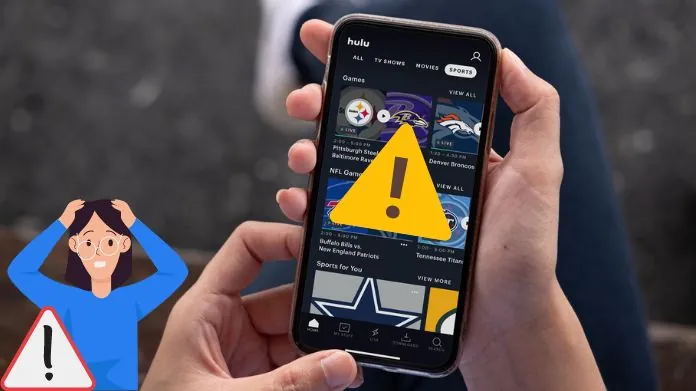 If you’re experiencing issues with the NFL app not working properly, here are several steps you can take to try and resolve the problem:
If you’re experiencing issues with the NFL app not working properly, here are several steps you can take to try and resolve the problem:
- Verify Your Internet Connection: Ensure that your internet connection is stable and strong to avoid any issues with app functionality, particularly during streaming. Weak Wi-Fi or cellular signals can lead to disruptions in the app’s performance.
- Restart the Application: At times, closing and reopening the app can resolve minor glitches or problems that cause it to freeze or crash, providing a quick fix to improve its functionality.
- Update the Application: Always ensure that you have the most recent version of the NFL app installed on your device. Developers frequently release updates to address bugs and enhance performance, so check the App Store or Google Play Store for any available updates.
- Reboot Your Device: Restarting your device can help address underlying issues that may be impacting the app’s performance, providing a fresh start to resolve any potential problems.
- Verify Device Compatibility: Confirm that your device meets the minimum system requirements for the app to run smoothly. Older devices may struggle with newer versions of the app, leading to performance issues.
- Clear Cache and Data: Navigate to your device’s settings, locate the app management section, select the NFL app, and clear the cache and data. This action can address loading and performance problems, although it may log you out of the app.
- Reinstall the Application: Uninstalling and then reinstalling the NFL app can help rectify issues stemming from corrupted app data or installation errors, providing a fresh start for improved functionality.
- Check for Server Problems: Keep an eye out for any reports of server downtime or maintenance on the NFL’s end, particularly during peak times like game days. If server issues are present, you may need to wait until they are resolved.
- Adjust App Permissions: Ensure that the NFL app has the necessary permissions enabled in your device’s settings, such as access to your location or network, which are crucial for streaming and updates.
- Contact Support: If the previous steps do not resolve the issue, consider reaching out to the NFL app support team for further assistance. They can offer tailored solutions to known problems or guide you through more advanced troubleshooting methods.
Frequently Asked Questions
Q. Why Won’t the NFL App Open or Keep Crashing?
Ans. This could be due to an outdated app version, insufficient storage on your device, or a software glitch. Try updating the app, freeing up storage space, and restarting your device.
Q. Why Am I Having Trouble Streaming Live Games?
Ans. Streaming issues often relate to poor internet connectivity, outdated app versions, or incorrect app permissions. Ensure a stable internet connection, update the app, and check that it has the necessary permissions enabled.
Q. Why Can’t I Log in to My NFL App Account?
Ans. Login problems can arise from incorrect credentials, temporary server issues, or app glitches. Verify your login details, wait a bit in case of server downtime, or try resetting your password.
Q. Why is the App Not Updating Scores or News in Real Time?
Ans. This may be due to connectivity issues, a problem with the app’s servers, or incorrect time and date settings on your device. Check your internet connection, ensure your device’s time settings are accurate, and try refreshing the app.
Q. Why Am I Not Receiving Notifications From the NFL App?
Ans. If you’re not getting alerts, check if notifications are enabled in both the app’s settings and your device’s settings for the NFL app. Also, ensure the app is updated to the latest version.
Q. How Can I Fix Playback Errors or Buffering When Watching Videos?
Ans. Playback issues are typically related to internet speed or app performance. Test your internet speed, restart your app or device, and try lowering the video’s quality for smoother playback.
Wrapping Up
Experiencing difficulties with the NFL app can briefly dampen your enthusiasm on game day, but it is usually a temporary setback.
Most issues with the app can be resolved promptly by following simple steps such as updating, restarting, or checking your internet connection.
It is important to remember that there is a dedicated team working behind the scenes to ensure that you can quickly return to enjoying the live-action, statistics, and updates that you cherish.
So, take a moment to relax, try the troubleshooting suggestions, and before you know it, you’ll be back in the game. The thrill of the NFL is just a quick solution away, eagerly waiting to welcome you back to the heart of football.





