You’re trying to connect to your My AT&T account from your iPhone, but something ATT app not working right.
The My AT&T app allows you to connect to your account on the go, but it doesn’t always work as expected. In this guide, we will explore the potential factors that may impact the app’s responsiveness.
Additionally, we will provide a series of troubleshooting measures to address the ATT app not working issue and restore its functionality.
Table of Contents
Overview of My ATT App
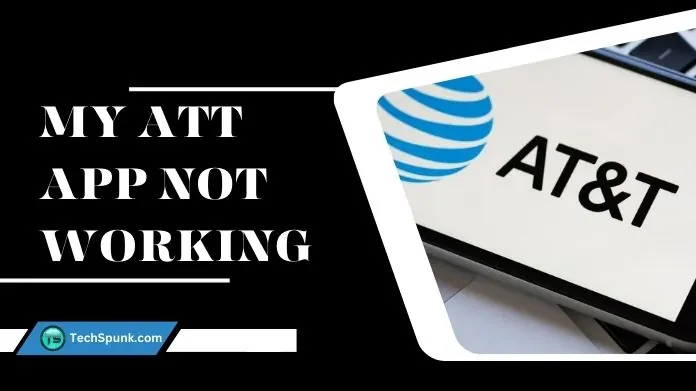 The My AT&T app is a mobile application developed and offered by AT&T, one of the largest telecommunications companies.
The My AT&T app is a mobile application developed and offered by AT&T, one of the largest telecommunications companies.
It is designed to provide ATT customers with a convenient and user-friendly way to manage their AT&T accounts and services directly from their smartphones or tablets.
The app serves as a one-stop shop for a wide range of account management tasks, making it an essential tool for AT&T subscribers.
Key Features
The My AT&T app is packed with features designed to provide AT&T customers with a comprehensive and user-friendly experience for managing their accounts and services. Here are the key features of the My AT&T app in bullet points:
- Account Management: View and manage account details, including user profiles and settings.
- Bill Payment & History: Pay your bill, set up automatic payments, and view payment history directly through the app.
- Plan Changes & Upgrades: Easily change or upgrade your service plans and manage add-ons or features.
- Usage Tracking: Monitor data, call, and text usage in real time to manage consumption and avoid overage charges.
- Device Management: Check upgrade eligibility, order new devices, and manage your current devices and accessories.
- Support & Troubleshooting: Access support tools FAQs and contact customer service for help with account or service issues.
- Notifications & Alerts: Receive timely alerts and notifications about your bill, account changes, and promotional offers.
- Security Features: Secure account access with login credentials and possibly biometric authentication to protect personal and financial information.
Why My ATT App Not Working?
The My AT&T app might encounter issues due to various factors. Server outages or maintenance on AT&T’s end could disrupt access to the app’s services.
Poor network connectivity or device internet problems may also affect the app’s performance. Compatibility issues with users’ devices or operating systems could lead to functionality problems.
Outdated app versions might not be compatible with the latest system updates, causing malfunctions. Authentication issues like incorrect login credentials or billing discrepancies could prevent account access.
Clearing the app cache or data might help resolve performance issues caused by accumulated data. Third-party applications on users’ devices could interfere with the app’s functionality.
Bugs or glitches in the app may impact performance, requiring users to contact AT&T support for assistance. If problems persist, reaching out to AT&T customer support is recommended.
How to Fix My ATT App Not Working?
 If you’re experiencing issues with the My ATT app not working properly, there are several troubleshooting steps you can take to try to resolve the problem:
If you’re experiencing issues with the My ATT app not working properly, there are several troubleshooting steps you can take to try to resolve the problem:
- Verify for Updates: Make sure that you have the most recent version of the My AT&T app installed on your device. Visit the app store (Google Play Store for Android devices or Apple App Store for iOS devices) and search for any available updates for the My AT&T app. Update the app if a new version is accessible.
- Reboot the Application: Shut down the My AT&T app entirely and then relaunch it. Occasionally, simply restarting the app can fix minor glitches or temporary problems.
- Reboot Your Device: If restarting the app doesn’t work, attempt restarting your device (phone or tablet). This can help eliminate temporary system problems that may be impacting the app’s performance.
- Examine Network Connection: Confirm that you have a reliable internet connection on your device. If you’re using mobile data, try switching to Wi-Fi, or vice versa, to check if the issue persists.
- Erase App Cache and Data: Deleting the cache and data of the My AT&T app can sometimes resolve problems related to stored temporary files or corrupted data. Go to your device’s settings, locate the My AT&T app in the list of installed apps, and clear its cache and data. Keep in mind that this may log you out of the app, so you’ll need to log in again.
- Verify Account Status: Make sure that your AT&T account is in good standing and that there are no account-related problems such as billing discrepancies or account suspension. Reach out to AT&T customer support if you suspect there may be an issue with your account.
- Confirm Device Compatibility: Validate that your device meets the minimum requirements for running the My AT&T app. Older devices or devices with outdated operating systems may not be compatible with the latest version of the app.
- Reach Out to Customer Support: If none of the above steps resolve the issue, contact AT&T customer support for further assistance. They may be able to offer additional troubleshooting steps or escalate the issue for further investigation.
Frequently Asked Questions
Q. Why is My ATT App Not Working on My Phone?
Ans. The issue could be due to various reasons, such as server outages, network connectivity problems, outdated app versions, or account-related issues.
Q. How Do I Fix the My ATT Not Working?
Ans. Try restarting the app or your device, ensuring you have a stable internet connection, checking for updates for the app, clearing the app cache and data, and contacting AT&T customer support if the problem persists.
Q. What Should I Do if the My AT&T App Keeps Crashing?
Ans. Clear the app cache and data, ensure your device meets the app’s compatibility requirements, and make sure you have the latest app version installed. If the issue persists, contact AT&T customer support for further assistance.
Q. Why Can’t I Log in to the My AT&T App?
Ans. Double-check your login credentials, ensure your account is in good standing, and try resetting your password if necessary. If you continue to have trouble logging in, contact AT&T customer support for help.
Q. Why is the My AT&T App Not Showing My Account Information?
Ans. This could be due to account-related issues such as billing discrepancies or account suspension. Verify your account status and contact AT&T customer support if needed.
Q. Why Can’t I Make Payments Through the My AT&T App?
Ans. Ensure you have a stable internet connection, check your payment method settings, and try clearing the app cache and data. If the issue persists, contact AT&T customer support for assistance.
Wrapping Up
In conclusion, when encountering issues with the My ATT app not working, it’s essential to perform basic troubleshooting steps such as restarting the app or device, checking for updates, and ensuring a stable internet connection. If the problem persists, clearing the app cache and data or contacting AT&T customer support for further assistance can help resolve the issue promptly and ensure uninterrupted access to your account and services.





