Have you ever wondered how to see liked posts on Instagram? You are not alone. Instagram posts get the most likes of any social media platform, and with the app’s popularity increasing daily, there are now many people asking questions about their preferences.
How do I see liked posts on Instagram? And how do I find out who made my favorite post? We will discuss all of these in this blog post.
If you don’t follow an Instagram account but want to view their posts, you must check out our guide on How to view private Instagram Accounts.
Table of Contents
Benefits of Viewing Liked Posts on Instagram

There are several benefits to viewing liked posts on Instagram. Firstly, it lets you see what content your friends and followers enjoy.
This can give you a good idea of popular content with your network. If you see someone you know has liked a post from an account you’re not following, it may be worth checking out that account.
Finally, selecting posts on Instagram is an excellent way to support the content creators you enjoy. When you like a post, it helps that person’s account to show up in more people’s feeds.
Is Liked Post Feature on Instagram Still Exist?
Yes, the liked posts feature is still available on Instagram. To view your liked posts, tap the profile icon on the bottom navigation bar.
This will take you to a page where you can see all your profile. Tap the three lines at the top right of your screen and click on “your activity.”
This will bring a list of options, just select interactions and choose likes. There, you can see the posts you’ve liked. If you would like to delete a post, simply long tap the post and select more if you want to delete more, tap deletes below the screen.
If you want to upload your stories on Instagram and Instagram music is not working, then check out easy ways to fix the Instagram music not working issue.
How to See Liked Posts on Instagram?
You must follow these steps for your Android and iOS device to see liked posts on Instagram. We are going through complete step-by-step images to make it easy for you.
How to See Liked Posts on Instagram via the Android App?
- Open the Instagram app on your Android device.
- Tap on the profile icon in the bottom-right corner of the screen.
- Tap on the three lines in the top-right corner of the screen.
- Choose “Interactions” and then “Likes.”
- You will now see a list of all the posts you have liked on Instagram.
Look at the image below for steps number 3 and 4. This visual helps you to go for the interactions option.
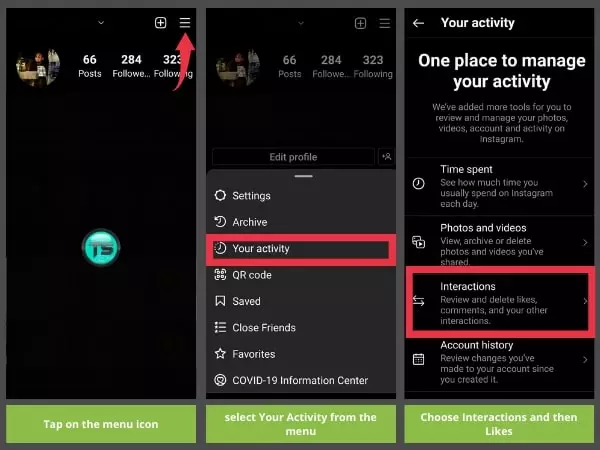
How to See Liked Posts on Instagram on iPhone?
If you’re using an iPhone, there are a few quick and easy steps you can follow to see the posts you’ve liked on Instagram.
- First, open the Instagram app and ensure you’re logged into your account.
- Then, tap on the profile icon at the bottom of the screen.
- Next, tap on the menu icon (three horizontal lines) in the top-right corner of your screen.
- From there, select “Your Activity” from the menu.
- Choose “Interactions” and then “Likes.”
- Finally, all posts you’ve liked will appear in a feed.
- You can scroll through and view them like any other Instagram post.
Look at the image below for steps number 3,4 and 5. This visual helps you to go for the interactions option.
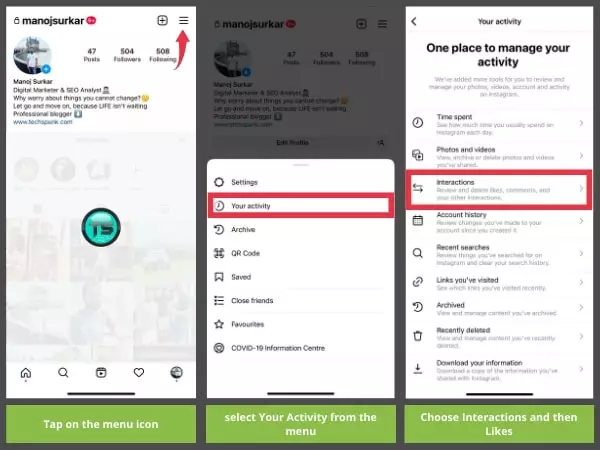
How to See Liked Posts on Instagram via a Web Browser?
Like most people, you probably use your smartphone to access Instagram. And while that’s great for posting on the go.
Sometimes you want to view your liked posts from the comfort of your laptop or desktop. Thankfully, it’s easy to do. Just follow these simple steps:
- Open your web browser and go to Instagram.com.
- Log in with your username and password.
- Click on the profile tab at the bottom of the page.
- Find the photo labeled “Liked.”
- Click on it to view all your posts on Instagram.
Frequently Asked Questions
Q1. Where can I see the posts I have liked on Instagram?
Ans. To see the posts you have liked on Instagram, go to your profile page, tap on the horizontal limes at the top right corner, and then select the “Your Activity” tab.
This will bring up a classified list of activities you can check. Then, click “Interactions” and select ” Posts.”
Q2. Is there a limit to how many liked posts you can see?
Ans. No, there is no limit to how many liked posts you can see. You can see all the posts you have liked as long as you follow the steps listed in the post above.
Q3. Is there a way to hide the like count on Instagram?
Ans. Yes, there is a way to hide the like count on Instagram. To do this:
- Go to your profile and tap the three dots in the top right corner.
- Tap “Settings.” Tap “Privacy” and finally “Posts.”
- You can toggle the “Hide Like Counts” on or off here.
When this setting is turned on, only you will be able to see the number of likes on your posts.
Q4. Can’t I see posts I liked on Instagram in 2023?
Ans. This is a common question that people have and does not have a straightforward answer. You can’t see posts you liked on Instagram because the algorithm that Instagram uses is constantly changing.
What works today might not work tomorrow. That’s why keeping up with the latest changes is important to stay ahead of the curve.
One of the best ways to keep up with the latest changes is to follow Instagram experts. They often share helpful tips and tricks that you can use to improve your experience on the platform.
Q5. Has Instagram removed the posts you have liked?
Ans. No, Instagram hasn’t removed the posts you have liked. However, they are no longer displayed in chronological order on your profile.
Instead, they are now grouped in a separate section called “Liked Posts.” To view your liked posts, go to your profile and tap on the “Liked Posts” tab.
This will bring up a grid of all the posts you have liked. You can scroll through this grid to see the posts you have liked.
If you want to post, tap on the heart icon again. This will remove the post from your “Liked Posts” section.
Final Words
We hope you got the answer to how to see liked posts on Instagram. So, go ahead and give it a try.
You can try a few things if you’re having trouble seeing your liked posts on Instagram. First, make sure you’re using the latest version of the app.
If you’re not, try updating to the newest version and see if that fixes the problem. Another thing you can try is using a third-party app to see your liked posts.
There are a few different apps out there that can help you with this. Just do a quick search on the App Store or Google Play, and you should be able to find one that meets your needs.
Finally, if all else fails, you can always try contacting Instagram directly and asking them for help.
They should be able to point you in the right direction and help you get back to seeing your liked posts again.





