Looking to create stunning designs with transparent backgrounds? Say goodbye to tedious manual editing and hello to the convenience of transparent background-maker tools!
These handy tools enable you to effortlessly remove backgrounds from images, allowing you to integrate them into any project seamlessly.
We can also call all this software a transparent background maker tool. Choose wisely! You can check our post about making passport-size photos in PhotoShop quickly.
Whether you’re a graphic designer, social media enthusiast, or content creator, transparent background-maker tools are essential for adding a professional touch to your visuals.
But with so many options available, how do you choose the best one for your needs?
In this article, Techspunk has curated a list of the 13 best transparent background-maker tools that you can use to elevate your creative projects.
If you want to change the background of a particular image and remove the watermark, you can check our post on the best watermark remover tools.
Get ready to unlock a world of possibilities and easily create captivating designs.
Table of Contents
What is a Transparent Background Maker Tool?
Transparent background maker tools are built to make your work easier, especially when you want to edit your photos or remove image backgrounds.
It lets you remove background by just uploading an image on their webpage.
It is a straightforward way to use. Open the website and upload the photo to erase the background.
How to Make a Background Transparent in PowerPoint?

If you are a Windows user, you want to remove the background from the image using PowerPoint.
This is best in building a transparent background maker tool that helps you to make any background of your choice.
You can easily remove the background in PowerPoint if you have a solid color background or a complex one.
Follow these steps:
- Open PowerPoint presentation software.
- Click on the Insert tab and import the picture.
- Once you import the image, click on the image, and you’ll see the Remove Background button.
- It will automatically remove the unwanted portion of the picture.
- Click on Mark Area to Remove to manually touch up or clean the rest of the background.
- Click on the keep changes and save the file.
How to Make Background Transparent in Paint?

This trick is only for Windows users. Using the Windows 10 operating system, you can perfectly remove the image background using Paint 3D.
Follow these steps:
- Type on the Windows 10 search bar Paint 3D.
- Click on the Paint 3D application and open it.
- Import the image that you want to remove from the background.
- Click on the canvas tab and turn on a transparent canvas.
- Click on the magic select tab and press the next button.
- And your transparent image is ready — press control + S to save the image file.
10 Best Online Transparent Background Maker Tools
Here we will tell you the best transparent background maker tools to do your job by uploading the file, including websites and Android apps.
1. Remover.bg
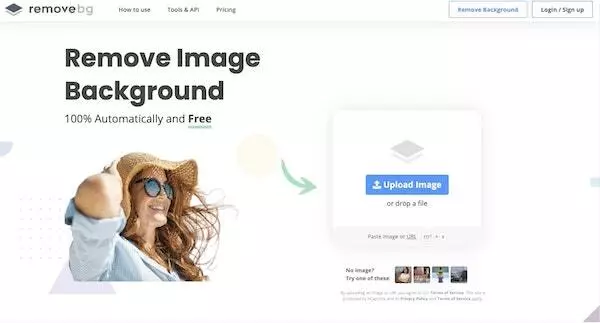
How long will it take you to remove the image’s background manually? Too much. Depending on how complex it is.
Remove.BG does the same thing in 5 seconds with 100% accuracy. Remove.BG is one of my favorite background remover tools that removes background automatically with 100% of accuracy.
You can remove 1000 of the image background in just a single click with 100% accuracy. Just drag and drop as many images as you need.
Suppose you want to make greetings, campaigns, or banners or wish to remove the background. Remove.bg makes your work so easy.
Follow these steps…
- Click on the website button.
- Upload the image by clicking the upload button or drag and drop.
- And it is ready in just 5 seconds.
- Click on the Download button.
- To download HD images, you need to click double tap on the background removed image.
2. Slazzer.com
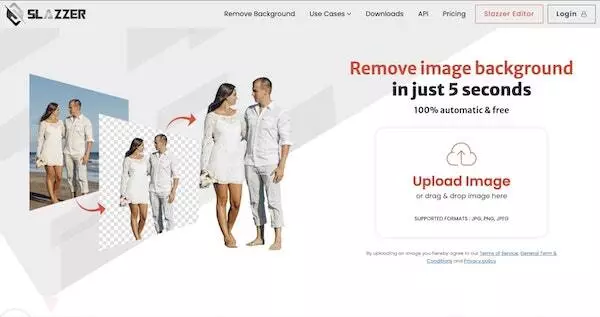
Do you spend a lot of time cutting the image background? Now This is not going to happen.
Slazzer delivers accurate background removal images using their AI Tools in just 5 seconds.
It uses advanced image processing algorithms to detect a photo’s pixel and carefully separate it from the foreground image.
Removing the unwanted background makes you effortlessly frame your picture in a different location, solid color background, or with your favorite celebrities.
Slazzer.com supports png, jpeg, and jpg formats.
Follow these steps…
- Click on the visit button.
- Upload the image or drag and drop it.
- Hold for a second, and You will get an accurate background erased image.
- If you want to edit manuals, click on the edit button.
- Click on the download button.
- Your png format image file is ready.
3. StickerMule.com

Sticker mules provide an excellent tool known as a trace to remove the background easily. Sticker Mule recently released a new version of a path.
Previously, you could only remove the background from this, but in the latest update, you can add other custom backgrounds after removing the background.
The tool cut out the background from the image and put it on a transparent background maker.
The trace tool uses AI technology to remove complicated backgrounds easily. Examples, hair, and fine details.
To use Sticker Mule, create a new account or sign in with a Google account.
Follow these steps…
- Click on the visit button.
- Upload an image or drag and drop it.
- The trace tool will automatically remove the background.
- And provide transparent background images in PNG format.
- Now click on the download button to get a picture.
4. Adobe Background Remover
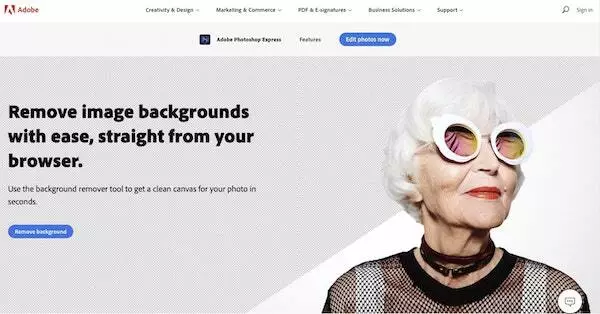
Adobe is the best background remover web tool that perfectly cuts out unwanted people and backgrounds.
You can replace the background with just one click. Also, it provides a solid color background to highlight your cutout picture.
It offers tools to remove stains with easy retouching. You can also polish the whole picture with the Photoshop Express online tool.
Cut out precisely one of the elements in that photo to draw the focus wherever you want.
The background eraser tool extracts a sample of the color and erases the same color’s pixels as you bring around your image.
Follow these steps…
- Click on the visit button.
- Upload the image file.
- It asks to create an Adobe account.
- Create a new account or sign in with a Google or Facebook account.
- Once the image is uploaded, it will automatically remove the background and provide it for download.
5. ClippingMagic.com
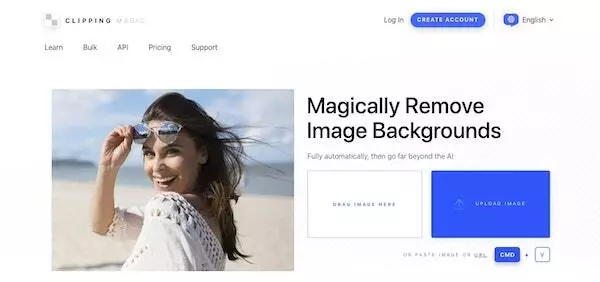
If you have an eCommerce business, this will be useful for you. Clipping magic works on image processing Al algorithm.
It provides you with a transparent image in just 5 seconds. Upload a photo and create your transparent image.
The Clipping Magic background remover website features an advanced hair selection tool to cut hair from images.
Also, it has provided lots of touch-up tools to make your photo the finest.
ClippingMagic.com is one of the world’s background removal editors that seamlessly integrates fully automatic AI with Smart Keep and Remove.
Follow these steps…
- Click on the visit button.
- Drag your image in the search box or upload it by clicking the upload button.
- Just hold on a second to generate a transparent image.
- Clipping Magic AI tool generates your removed background image.
- Click on the download button to get your transparent background image.
6. Apowersoft Online Background Remover
 Apowersoft provides a fast and straightforward process to remove the background from the image.
Apowersoft provides a fast and straightforward process to remove the background from the image.
The Apowersoft automation technology provides an accurate cutout image. Also, they furnish massive solid backgrounds and templates.
You can easily create digital stamps and signatures outside of pictures to sign PDF documents, or your photographs are as easy as writing your name.
Apowersoft background remover offers you all kinds of solid background colors.
So you don’t have to go to a photo studio and take a photo of your passport or license.
Follow these steps…
- Click on the visit button.
- Open the Apowersoft Online Background Eraser.
- Upload the image which you want to remove from the background.
- Hold for a second while it is processing.
- Click on the Download button to get the transparent image.
7. Clipping chicken
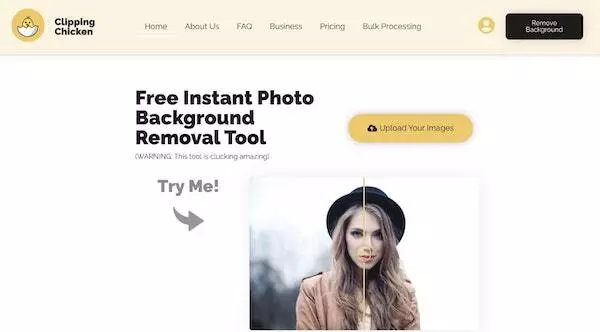
Clipping chicken is one of the best Background removal tools. This tool is merciful if you sell your product online or run an eCommerce website.
Clipping chicken ensures and delivers a clean and accurate image with white background. It accepts jpg, jpeg, and png files up to 12 megapixels.
The website provides an excellent alternative for manual Photoshop background removal. Save a lot of time by using Clipping Chicken.
You can get unlimited Open the website and upload the image. You can remove as many backgrounds as you want.
Follow these steps…
- Click on the visit button.
- Click on the uploaded image or drag it.
- It will take some time to remove the background image.
- And provide you with an accurate cutout image.
- Create a new account or log in with a Google account to download the image.
- Click on the download button.
8. BackgroundRemover.net
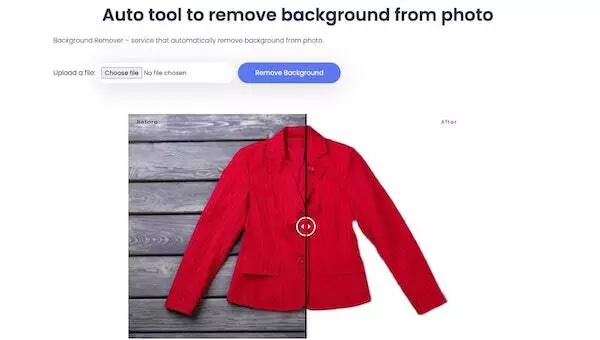
Any online shop or an eCommerce business needs to remove the background from the photo.
Background remover is an accurate but time-consuming, cutting the object contour by hand.
Artificial intelligence helps people solve this task, upload the photo to the website and the in-depth learning algorithm will select the main object on the frame and find its contour.
NOTE: The AI technology is under development to create a transparent background.
To use this tool:
- Click on the visit button.
- Click on the choose to file and upload the image; you want to cut out the background.
- Now press the remove background button.
- Be patient while it is processing.
- And here, your transparent image is ready to download.
9. Background Bonanza
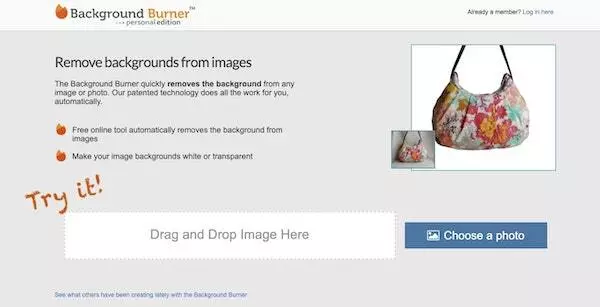
Like the websites mentioned above, the sticker mule Background burner claims that it quickly removes image background of images in just 5 seconds.
Background burner works on AI technology. But their automatic background removal is not very satisfactory. That’s why I kept it in the last position.
It delivers 3 to 5 transparent background images. In which you have to put manually touch up. But it’s free.
It also provides editing tools to add filters, brightness, contrast, and more.
To use the Background burner:
- Click on the visit button.
- Upload the image to remove the background.
- It will provide you with 2 to 3 removed background options.
- Please choose one of them which satisfies you.
- And click on the download button to get it.
10. Background remover (Android App)
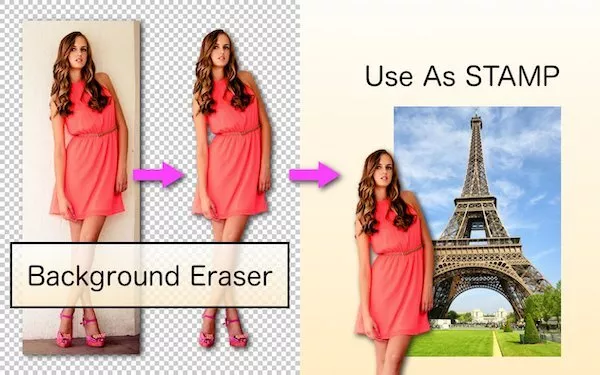 Background Remover is an Android app with 50 million downloads and a 4.6 rating. This is one of the best transparent background maker applications to make the background transparent.
Background Remover is an Android app with 50 million downloads and a 4.6 rating. This is one of the best transparent background maker applications to make the background transparent.
People who want to use a background remover on their mobile phone. It is essential to make your image transparent with 100% accuracy.
Using these apps, you can select precisely and delete objects with red and blue marker tools.
You can also use this app offline. There is no need for an internet connection to remove the background from the image.
NOTE: This app does not work automatically with the same accuracy as the abovementioned tools.
Follow these steps…
- Click on the Google Play button to navigate to the perfect location.
- Once installed, open the app and select a photo to edit by clicking Load a picture.
- Select the area to edit and click on the done button.
- Click on Auto Mode and move the cursor to erase background pixels.
- After removing the background, click on the Save button.
11. Change the Background of Photos (Android App)
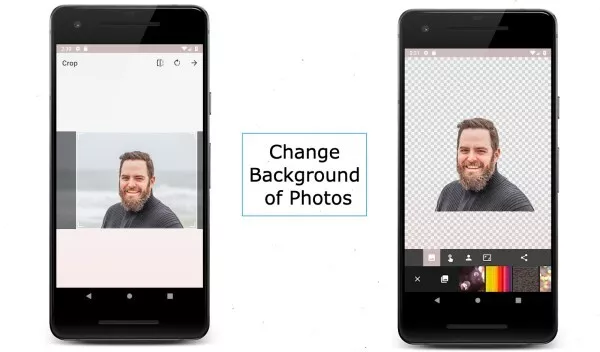 The background eraser or changing the background of photos is the other Android app. That automatically removes the unwanted background from the image.
The background eraser or changing the background of photos is the other Android app. That automatically removes the unwanted background from the image.
This app has over 10 million-plus downloading and a 4.5 rating. This app claims to provide transparent pictures with 100% perfection without reducing image quality.
You can use the transparent background maker tool to erase manually. It can be good, considering its downloads and ratings.
To use the app, have a Google account to access the play store.
Follow these steps…
- Click on the google play button to install the Android app.
- Choose the photo from your gallery to remove the background from the picture.
- Crop the image to get better quality.
- Wait for a second, and it will remove the background automatically.
- Also, you can use the eraser tool to edit pictures.
- Select the background from the gallery and change the photo background.
Final Words
Background remover tools are like mercy for you that do your job in moments. If you do it manually, you will waste a lot of time.
Here I have mentioned the 13 best ways to use transparent background maker tools, which all work in the same pattern.
If you ask me about it, Remove.bg is my best transparent background maker tool.
It removes the background when you upload the image with 100% perfection and provides it for download.
That’s all for this; if you have any queries or ideas to improve a transparent background-maker article, share them with us in the comment box to benefit others. And share your opinion about this post.





