Amazon has become a go-to platform for millions worldwide for shopping needs. With its extensive selection of products and convenient delivery options, it has revolutionized the way we shop.
However, as with any online shopping service, there can be instances when packages go unclaimed.
Amazon unclaimed packages can be a hassle for customers and sellers, whether due to missed deliveries, confusion, or oversight.
However, Amazon does not support dark mode properly. So, to enable dark mode on Amazon app/website, you must check out our guide for that.
This article will explore what to do when encountering an unclaimed package from Amazon and how to resolve the issue efficiently.
Let’s get started!!
Table of Contents
What Are Amazon Unclaimed Packages?
 Amazon unclaimed packages refer to parcels that were not successfully delivered to their intended recipients and have not been retrieved or claimed within a specific timeframe.
Amazon unclaimed packages refer to parcels that were not successfully delivered to their intended recipients and have not been retrieved or claimed within a specific timeframe.
These packages can occur for various reasons, including incorrect addresses, missed delivery attempts, or the recipient’s decision not to accept or retrieve the package.
Once an Amazon package is marked as unclaimed, it enters a status where it is not actively being pursued for delivery.
Amazon typically tries to contact the customer and resolve the situation, but if unsuccessful, the package remains unclaimed.
Some users prefer to keep their browsing history private. You can hide or delete your Amazon order history.
Unclaimed packages can contain many items, from everyday products to valuable merchandise.
They may include electronics, clothing, household goods, books, or others available on Amazon. The contents of unclaimed packages can vary greatly, making each one a potential surprise.
Amazon takes unclaimed packages seriously and strives to ensure that all customers receive their orders promptly and efficiently.
They have procedures in place to manage unclaimed packages and work towards resolving any delivery issues.
However, situations can arise where users want to cancel their Amazon Music subscription. read our article on how to cancel Amazon Music with easy steps.
Steps to Handle Amazon Unclaimed Packages
1. Check the Delivery Status
 The first step when dealing with an unclaimed package is to check the delivery status.
The first step when dealing with an unclaimed package is to check the delivery status.
Log in to your Amazon account and navigate to the “Orders” section.
Here, you can find clear information about the delivery progress. Look for any notifications or updates indicating delivery attempts or issues encountered during shipping.
2. Verify the Delivery Address
 Ensuring that the delivery address provided during the order placement is correct and current is crucial.
Ensuring that the delivery address provided during the order placement is correct and current is crucial.
Sometimes, Amazon unclaimed packages occur due to errors in the address or outdated information.
If you find any discrepancies, contact Amazon’s customer service immediately to rectify the situation and provide them with the correct information.
3. Contact Amazon Customer Service
 If the delivery status indicates that the package is unclaimed, it’s time to contact Amazon’s customer service.
If the delivery status indicates that the package is unclaimed, it’s time to contact Amazon’s customer service.
Contacting Amazon customer service is an essential step to resolve the issue of an unclaimed package.
Their dedicated team is available to assist you in finding a solution. You can contact them through various email, chat, or phone channels.
When reaching out, please provide them with the relevant order details, including the order number and tracking number. Explain the situation clearly and inquire about the following steps to take.
Amazon’s customer service representatives are well-equipped to handle such issues and will guide you through resolving unclaimed packages.
They may offer various options, such as rescheduling the delivery, redirecting the package to a different address, or providing a refund or replacement if necessary.
Preventive Measures to Avoid Amazon Unclaimed Packages
1. Update Your Delivery Preferences
 Review and update your delivery preferences on Amazon to minimize the chances of unclaimed packages.
Review and update your delivery preferences on Amazon to minimize the chances of unclaimed packages.
You can specify a safe location for package drop-off or provide instructions for the delivery person.
Consider choosing a delivery option requiring a signature upon receipt to ensure the package doesn’t go unclaimed.
2. Set Delivery Notifications
 Utilize delivery notifications provided by Amazon.
Utilize delivery notifications provided by Amazon.
By enabling notifications through email, SMS, or the Amazon app, you can stay informed about the progress of your package.
This way, you can promptly address any delivery issues and avoid packages being marked as unclaimed.
3. Plan for Absences
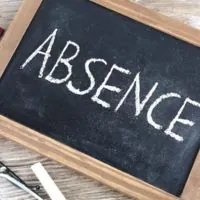 If you know you will be out during the expected delivery period, consider rescheduling.
If you know you will be out during the expected delivery period, consider rescheduling.
You can be requesting to hold the package at a nearby Amazon pickup location.
This proactive step can help prevent Amazon unclaimed packages and ensure a smooth delivery process.
Conclusion
Dealing with unclaimed packages from Amazon can be inconvenient, but by following the steps outlined above and taking preventive measures, you can effectively handle such situations.
Remember to check the delivery status, verify the delivery address, and contact Amazon’s customer service for assistance.
You can resolve the issue by staying proactive and communicating with Amazon and ensure a seamless shopping experience.
Additionally, taking preventive measures like updating delivery preferences and setting notifications can help you avoid unclaimed packages in the future.





