In music streaming, Spotify continues to innovate, offering unique ways for users to interact with their music.
One such intriguing feature is the Spotify Color Palette, a creative tool that transforms your listening habits into a visual spectacle of colors.
This article delves into the fascinating world of the Spotify Palette, guiding you through what it is, how it works, and how you can create and share your personalized color palette.
Whether you’re a music aficionado or love visualizing your musical taste, it offers a unique and engaging way to explore and share your love for music.
Join us as we uncover the steps to create your palette and the fun ways to share it, adding a vibrant touch to your musical journey.
Table of Contents
What is Spotify Color Palette?
 The Spotify Color Palette is an engaging and innovative tool that transforms your Spotify listening habits into a vibrant visual representation.
The Spotify Color Palette is an engaging and innovative tool that transforms your Spotify listening habits into a vibrant visual representation.
This third-party creation, developed by Israel Medina, offers a unique way to see your musical preferences through various colors.
By analyzing your Spotify listening data over the past six months, the Spotify Color Palette assigns four primary colors – Red, Orange, Pastel, and Yellow – each symbolizing different aspects of your music taste.
For instance, a Red Palette might indicate a preference for energetic songs, while a Yellow could represent a fondness for cheerful and upbeat tracks.
It adds a fun, personalized touch to your music experience and provides an intriguing insight into your musical identity.
It’s a creative way to visualize and share the diversity of your music preferences, making it a popular trend among Spotify users who love to express their individuality through music.
How Does Spotify Color Palette Work?
It operates on a simple yet fascinating principle. It begins by connecting to your Spotify account and accessing your listening history.
The tool looks at the music you’ve enjoyed over the last six months, delving into your favorite genres, artists, and tracks.
The magic happens here: Its algorithm analyzes this data and translates your musical tastes into a visually appealing color scheme.
Each color in your personalized palette represents a different aspect of your music preferences.
For example, a vibrant red might indicate a love for energetic and intense music, while a soothing pastel hue could suggest an affinity for more mellow tunes.
The Spotify Palette paints a picture of your musical identity, using colors to depict the diversity and richness of your listening habits.
This innovative approach adds a new dimension to how you view your music taste and offers a fun and unique way to share it with others.
Whether you’re a die-hard music enthusiast or enjoy exploring different tunes, the Spotify Palette provides a colorful insight into your musical world.
How to Create Your Spotify Color Palette?
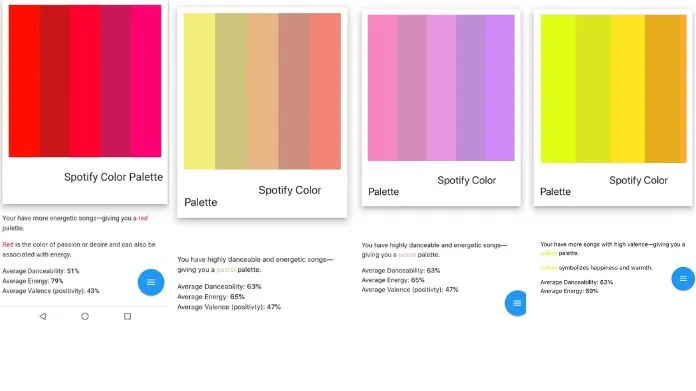 Creating your Spotify Color Palette is a straightforward and enjoyable process. Here’s a step-by-step guide to help you bring your musical tastes to life in vibrant colors:
Creating your Spotify Color Palette is a straightforward and enjoyable process. Here’s a step-by-step guide to help you bring your musical tastes to life in vibrant colors:
- Visit the Spotify Color Palette Website: Start by navigating to the website specifically designed for creating the Spotify Palette. This is where your musical journey transforms into a visual experience.
- Log In to Your Spotify Account: Once on the site, you must log in using your Spotify credentials. This step is crucial as it allows the Spotify Color Palette tool to access your listening history.
- Grant Permission: After logging in, the tool will request permission to view your Spotify data. This access is necessary for the tool to analyze your music listening habits and create your personalized color palette.
- Analysis and Generation: The tool then gets to work. It analyzes the songs, artists, and genres you’ve listened to over the past six months. This data generates a unique color palette that represents your musical taste.
- View Your Palette: Your Spotify Palette will be displayed once the analysis is complete. This palette consists of colors representing different aspects of your musical preferences, visually representing your listening habits.
- Explore and Share: You can now explore what each color in your palette signifies about your music taste. Feel free to share this colorful representation of your music identity with friends on social media or use it as a unique conversation starter.
Sharing Your Spotify Color Palette
Sharing your Color Palette is a delightful way to let your friends and followers get a glimpse of your musical world. It’s a simple yet effective way to express your music taste visually.
Here’s how you can share your Spotify Color Palette:
- Capture Your Palette: Once you have created your Spotify Color Palette, the first step is to capture it. Since the tool doesn’t offer a direct sharing feature, you’ll need to take a screenshot of your palette. This is simple to perform on any device, whether it’s a PC, a tablet, or a smartphone.
- Choose Your Platform: Choose where you want to share your Color Palette. It could be on social media platforms like Instagram, Twitter, and Facebook or even on messaging apps like WhatsApp. Think about where your music-loving friends are most active.
- Craft Your Post: When you’re ready to share, upload the screenshot of your Spotify Color Palette. Add a personal touch by crafting a caption that reflects your thoughts or feelings about your music taste. You might ask your friends if their palette would look similar or encourage them to create and share their own.
- Engage with Your Audience: After sharing your Color Palette, engage with your friends and followers who comment. It can be a great conversation starter about music preferences, favorite artists, or the emotions that specific colors evoke.
- Hashtags and Tags: Don’t forget to use relevant hashtags like #SpotifyColorPalette or tag Spotify if you share on platforms like Instagram or Twitter. This can increase the visibility of your post and connect you with a broader community of music enthusiasts.
Downloading Music Based on Your Spotify Color Palette
Downloading music that aligns with your Spotify Color Palette can add a personalized touch to your music library.
While the Spotify Color Palette doesn’t directly facilitate music downloads, it inspires a tailored playlist.
To download music that reflects the colors of your palette, start by exploring the genres and artists each color represents. For instance, look for lively and upbeat songs if your palette is vibrant with energetic reds.
Once you’ve identified songs that match your Spotify Color Palette, you can use Spotify’s download feature if you have a premium account.
For those without a premium subscription, third-party tools like DRmare Spotify Music Converter or AudFree Spotify Music Converter come in handy. These tools allow you to convert Spotify tracks into various formats for offline listening.
By downloading music this way, you create a collection that’s pleasing to your ears and reflects your personalized Spotify Color Palette, enhancing your listening experience with a touch of personalization.
Wrapping Words
The Spotify Color Palette is a fun, innovative way to explore and share your musical tastes. It adds a visual dimension to your listening experience and allows you to discover and appreciate the diversity of your musical preferences.





