Immersive and engaging experiences in video games capture players and take them to exciting virtual worlds.
However, within these digital landscapes, players may encounter obstacles that hinder their progress or bring their gaming experience to a halt.
Terms such as soft lock and hard lock describe specific situations that can disrupt gameplay and frustrate players.
In this article, we delve into the terminology surrounding soft lock and hard lock in video games, unraveling their meanings, exploring their impact, and shedding light on how players can navigate and overcome these challenges.
By understanding these concepts, gamers can gain valuable insights into the intricacies of game design and enhance their ability to troubleshoot and enjoy their gaming adventures to the fullest.
Whether a casual gamer or a seasoned, you can try the best Google Doodle Games ever! Try these top picks.
Join us as we embark on a journey to explore the realm of soft lock and hard lock, unraveling the mysteries behind these video game terminologies.
Let’s get started!!
Table of Contents
What is Soft Lock in Video Games?
A soft lock in video games occurs when the player becomes trapped or unable to progress further, rendering them unable to take meaningful action while the game remains playable.
Softlock occurs when players cannot revert to a previous save and progress in the game due to glitches or flawed design.
For instance, saving before an unavoidable death leads to continuous respawning and prevents advancement, effectively trapping the player.
Soft locks stem from various causes like player actions, programming errors, or glitches. Players usually reload a previous save or restart the game to overcome them.
These frustrating situations disrupt immersion and enjoyment. Game developers actively work on patches and updates to address
If you are also facing a problem with the PS5 controller not connecting, you can check our post and get the solution to it.
What is Hard Lock in Video Games?
In video games, a hard lock represents a critical problem where the game becomes unresponsive due to glitches.
These hard locks can arise from conflicts, memory errors, or coding issues. Game developers actively tackle hard locks through patches and updates.
In contrast to soft locks that hinder progress, hard locks have a more severe impact by freezing or crashing the game entirely, rendering it impossible to proceed on the current saved file.
Additionally, troubleshooting steps such as updating drivers and verifying system requirements can assist in resolving temporary hard locks caused by system instability or hardware limitations.
What is the Difference Between Soft Lock and Hard Lock?
 A soft lock occurs when a player gets stuck or unable to progress in a video game due to specific conditions or flaws in the game design.
A soft lock occurs when a player gets stuck or unable to progress in a video game due to specific conditions or flaws in the game design.
This can include being trapped in an area without an escape route, encountering game-breaking bugs, or missing a crucial item necessary for advancement.
While soft locks hinder progress, they don’t wholly prevent gameplay. Players can usually overcome soft locks by reloading a previous save or finding alternative in-game solutions.
In contrast, the hard lock is a more severe problem characterized by the game becoming unresponsive or unplayable due to technical issues or crashes.
Unlike soft locks, hard locks often result in a complete freeze or shutdown of the game, making it impossible to continue playing or interact with the game.
Resolving hard locks usually requires restarting the game or the entire system to address the issue.
How to Manage and Overcome Soft Lock and Hard Lock?
Effectively managing and overcoming soft lock and hard lock issues in video games necessitates a synergy of player awareness, troubleshooting technology, and developer support.
Here are practical strategies to navigate through these challenging situations:
1. Save Regularly
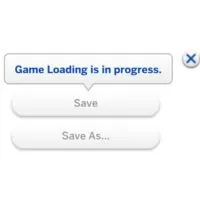 Develop the habit of regularly saving your game. Particularly before pivotal moments or when venturing into demanding areas.
Develop the habit of regularly saving your game. Particularly before pivotal moments or when venturing into demanding areas.
This practice enables you to restore a previous save if you encounter a soft lock or hard lock situation.
You can easily restore your progress due to saving the game regularly.
2. Update the Game
 Ensure that your video game remains up to date by installing the latest patches and updates provided by the developers
Ensure that your video game remains up to date by installing the latest patches and updates provided by the developers
These often tackle known issues such as soft locks and hard locks, resulting in enhanced stability and improved performance.
3. Check for Known Issues
 a) Explore forums.
a) Explore forums.
b) Engage in community discussions.
c) Consult official channels to uncover any known soft lock or hard lock issues associated with your game.
This information lets you anticipate potential challenges and discover effective workarounds or solutions.
4. Report Bugs to Developers
 If you encounter a soft lock or hard lock, report it to the game’s developers.
If you encounter a soft lock or hard lock, report it to the game’s developers.
Please provide detailed information about the issue, including the circumstances leading up to it, to help them identify and fix the problem in future updates.
5. Seek Community Assistance
 Participate in the game’s community by actively interacting on forums, social media platforms, or dedicated support channels.
Participate in the game’s community by actively interacting on forums, social media platforms, or dedicated support channels.
Fellow players who have faced similar soft lock or hard lock situations can provide valuable advice.
Seek community assistance also share solutions based on their firsthand experiences.
6. Troubleshoot Hardware and Software
 Connect with the game’s community via forums, social media platforms, or dedicated support channels.
Connect with the game’s community via forums, social media platforms, or dedicated support channels.
Fellow players who have faced similar soft lock or hard lock situations can provide valuable advice and solutions from their experiences.
7. Contact Support
 Contact the game’s official support channels or customer service for additional assistance if other avenues prove ineffective.
Contact the game’s official support channels or customer service for additional assistance if other avenues prove ineffective.
They can offer tailored guidance and specific troubleshooting steps to address your situation.
You will get help form customer service for your gameplay and you can easily solve troubleshoot.
Wrapping Words
Our exploration of these video game terminologies has highlighted the importance of player awareness and developer support in addressing soft lock and hard lock issues.
Understanding soft lock and hard lock expands our vocabulary. It empowers us to navigate the ever-evolving landscape of video game terminology.
Ensure your gaming experiences are smooth, immersive, and enjoyable.
Happy Gaming!!





