Envision has a dedicated banking aide conveniently accessible on your mobile device, ready to assist you at any moment and from any location, ensuring that your financial requirements are efficiently and securely taken care of.
This is the essence of the Bank of America (BofA) app—bringing the bank directly to you, providing you with peace of mind that your finances are well-managed.
However, a frequently encountered problem is the BofA app not working properly, which can be observed as the app freezing during usage or even crashing and restarting entirely.
This comprehensive page encompasses all the verified and tested solutions for resolving the problem when the BofA app not working, along with some helpful suggestions on preventing future occurrences of the app freezing and crashing.
Much like how the BofA app surprises us with its clever features, we’re venturing into the world of other finance apps, including the likes of the Citi app, Klover App, and more.
Let’s get your app working again so you can get back to enjoying your experience without any hassle with TechSpunk.
Table of Contents
Overview of the BofA App
 The Bank of America (BofA) application caters to both personal and business needs, providing a complete mobile banking solution with a variety of functions to efficiently handle your finances.
The Bank of America (BofA) application caters to both personal and business needs, providing a complete mobile banking solution with a variety of functions to efficiently handle your finances.
Prioritizing convenience, security, and user-friendliness, this application enables Bank of America clients to conveniently check their accounts, track transactions, and conduct financial transactions using their mobile devices.
Key Features
- Account Management: View balances, statements, and detailed account information for all your Bank of America accounts in one place.
- Mobile Check Deposit: Deposit checks anytime and anywhere by simply snapping a photo with your device’s camera.
- Bill Pay and Transfers: Schedule and manage bill payments and transfer money between your Bank of America accounts or to friends and family using Zelle®.
- Custom Alerts: Stay informed with customizable alerts for account activity, balance levels, and more, helping you manage your finances proactively.
- Security: Benefit from advanced security features like fingerprint and face recognition for a secure login experience, along with Bank of America’s guarantee for fraudulent transactions.
- Digital Wallet Integration: Add your Bank of America cards to your device’s digital wallet for convenient and secure payments.
Why is the BofA App Not Working?
When encountering BofA app not working issues, users may face a range of problems.
These issues could involve login difficulties, often caused by incorrect login details or technical malfunctions hindering authentication.
Connectivity problems are also frequent, with slow or unstable internet connections disrupting the app’s performance.
Some users may encounter crashes or freezes, where the app closes unexpectedly or becomes unresponsive, potentially due to outdated app versions or compatibility issues with certain devices.
Occasionally, specific features like mobile check deposit or bill pay may not function correctly, possibly due to system maintenance, server outages, or bugs within the app itself.
Moreover, users might experience challenges with real-time updates of their account information, resulting in delays in showing recent transactions or account balances.
These issues may arise from backend server problems or the app’s failure to synchronize data accurately.
Lastly, security measures, while crucial, can sometimes lock users out of their accounts, particularly after multiple login attempts or unrecognized device usage, necessitating additional verification steps that may not be immediately clear or easy to navigate.
- Verify Internet Connection: Ensure that your device is linked to a reliable internet connection. Attempt switching between Wi-Fi and mobile data to determine if there is any enhancement in connectivity.
- Update the Application: Examine the App Store (for iOS devices) or Google Play Store (for Android devices) to check for any available updates for the BofA app. Developers frequently issue updates to rectify bugs and enhance performance.
- Reboot Your Device: At times, simply restarting your smartphone or tablet can resolve underlying issues that may be causing the app to malfunction.
- Reinstall the Application: Remove the BofA app from your device, and then reinstall it. This can assist in clearing out any corrupted data or files that could be causing the problem.
- Clear Cache and Data: Android users can navigate to Settings > Apps > Bank of America > Storage and then select “Clear Cache” and “Clear Data”. This process resets the app to its original state, which can help resolve issues. Note: iOS users can disregard this step as iOS does not allow individual app cache clearing; reinstalling the app achieves a similar outcome
- Verify Device Updates: Confirm that your device’s operating system is up to date. Outdated OS versions can sometimes result in compatibility issues with applications.
- Disable VPN: If you are utilizing a VPN, attempt disabling it. Some banking apps have security features that may not function properly if they detect an IP address from a VPN.
- Check BofA’s Service Status: Search for any notifications from Bank of America regarding app maintenance or service interruptions. This information may be available on social media platforms or the official BofA website.
- Reach Out to Customer Support: If none of the aforementioned steps yield results, get in touch with Bank of America’s customer support for guidance. They can offer specific advice or inform you of any ongoing app-related issues.
Frequently Asked Questions
Q. Why Won’t the BofA App Open on My Device?
Ans. The app may not open due to outdated app versions, poor internet connectivity, or device compatibility issues. Try updating the app, checking your connection, or restarting your device.
Q. Why Can’t I Log in to My BofA App?
Ans. Login issues could stem from entering incorrect credentials, app glitches, or temporary service outages. Verify your information, update the app, or wait a bit before trying again.
Q. Why is the BofA App So Slow or Crashing?
Ans. Slow performance or crashes can be caused by outdated app versions, insufficient device storage, or running too many apps simultaneously. Update the app, clear some storage space or close other apps.
Q. Why Aren’t My Transactions Showing Up in the App?
Ans. There might be a delay in the app refreshing your account data. Try pulling down on the screen to refresh or check if there’s an app update available.
Q. Why is the Mobile Check Deposit Feature Not Working?
Ans. Problems with mobile check deposits can arise from poor camera quality, incorrect check details, or app issues. Ensure the check is well-lit, the details are correct, and the app is updated.
Wrapping Up
Navigating issues with the BofA app not working can be frustrating, but remember, most problems are temporary and easily fixed. Simple steps like updating the app, checking your internet, or waiting it out usually work.
If you’re stuck, BofA’s customer support is ready to help, ensuring you get back to managing your finances smoothly. Technology has its ups and downs, but with patience and the right steps, you’ll be back on track quickly.
Remember, help is always just a few taps away.

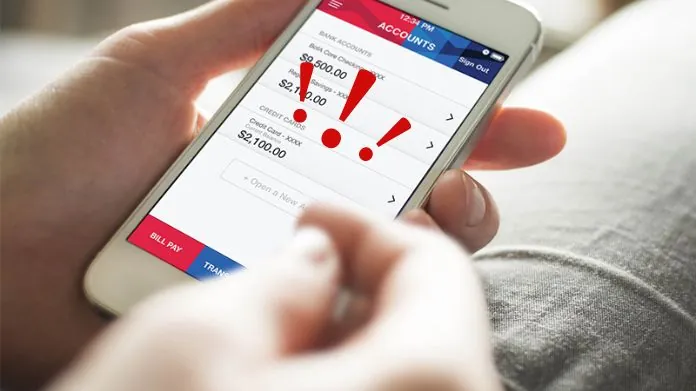 If you’re experiencing issues with the BofA app not working, there are several steps you can take to try and resolve the problem:
If you’re experiencing issues with the BofA app not working, there are several steps you can take to try and resolve the problem:



