In the modern era of rapid advancements, individuals passionate about sports depend on a range of applications to stay updated with their beloved teams and events.
Among these applications, Bally Sports stands out as a remarkable platform that grants access to the realm of sports, offering instantaneous scores, live streaming, and exclusive content.
Nevertheless, when the Bally Sports app fails to function as anticipated, a sense of exasperation arises, leaving fans disheartened and excluded from the action.
The article provided below includes a variety of questions and their corresponding answers, queries, and explanations, as well as solutions to issues related to the Bally Sports app not working problems arising from the Bally Sports app.
You will discover ample solutions to resolve any problems you may be experiencing with the Bally Sports app not working.
Table of Contents
Bally Sports App
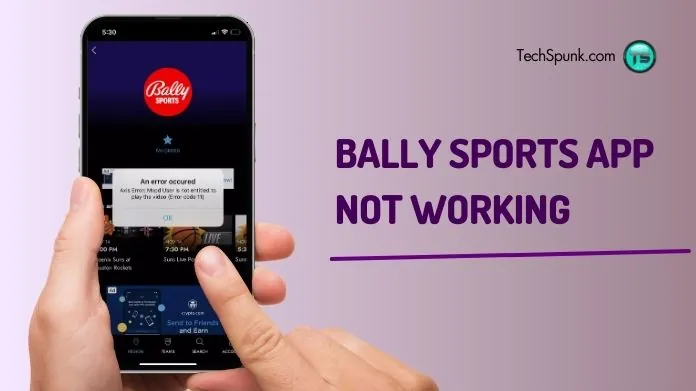 The Bally Sports application offers a streaming platform for live sports events, granting users the opportunity to access a diverse array of sports content such as NBA, NHL, MLB, WNBA, college games, and more.
The Bally Sports application offers a streaming platform for live sports events, granting users the opportunity to access a diverse array of sports content such as NBA, NHL, MLB, WNBA, college games, and more.
It caters to the needs of sports enthusiasts who wish to witness their beloved local teams in action without relying on a conventional cable subscription.
The application is compatible with multiple devices, ensuring accessibility for users whether they are at home or on the move.
Key Features
The Bally Sports app offers a range of key features designed to enhance the sports viewing experience for fans.
Here are some of its notable features:
- Live Streaming: The application offers real-time streaming of local sports events, enabling fans to watch games as they unfold. This encompasses coverage of professional leagues such as the NBA, NHL, MLB, and WNBA, as well as college sports events.
- Bally Sports+ Subscription: For individuals who do not have a cable subscription, Bally Sports+ provides a streaming service directly to consumers. This model, based on a subscription, grants access to Bally Sports Regional Sports Networks (RSNs) at a cost of $19.99 per month or $189.99 per year, following a 7-day trial period.
- Compatibility with DIRECTV STREAM: The application is compatible with DIRECTV STREAM, the sole live TV streaming service that offers Bally Sports App content without requiring a cable subscription. This presents an additional avenue for users to access their preferred sports content.
- Comprehensive Sports Coverage: Users can enjoy a wide array of live local sports events, including pregame and postgame coverage from local broadcasts. The application covers major sports leagues and college sports, ensuring that fans have access to an extensive range of sports content.
- Customizable User Experience: Subscribers have the ability to personalize their experience within the application by selecting their favorite teams. This feature ensures that fans are kept up to date with updates and notifications regarding their preferred teams’ games, news, and events.
- Device Compatibility: The Bally Sports application is accessible on various devices, including smartphones, tablets, and smart TVs. This facilitates easy streaming of content both at home and on the go.
Why is the Bally Sports App Not Working?
The Bally Sports app may encounter operational issues for several reasons, often leading to frustration among its users.
Users commonly encounter issues such as app crashes or a black screen, which can be resolved by either restarting the app or reinstalling it completely.
Compatibility problems may arise if users have outdated operating systems on their devices, necessitating an update to ensure smooth functionality.
Login problems are also frequently reported, sometimes caused by app outages that restrict access to content.
In such cases, resolution may require intervention from Bally Sports’ technical support as it may be beyond the user’s control.
Additionally, a weak internet connection can disrupt streaming quality and accessibility, prompting users to check their connection speeds and router settings.
Server outages pose a more significant challenge, impacting the app’s functionality on a larger scale and requiring patience as the service works towards restoring normal operations.
Device-specific issues can also contribute to problems where the Bally Sports app not working on one device but encounters difficulties on another, indicating compatibility or hardware limitations.
Lastly, accumulated cache or app data can hinder performance, and it is recommended to clear them out to resolve such issues potentially.
These various problems highlight the complexity of streaming services and the need for a comprehensive approach to troubleshooting and resolving operational challenges with the Bally Sports app.
How to Fix Bally Sports App Not Working Issues?
When experiencing difficulties with the Bally Sports app not working properly, there are various steps you can take to troubleshoot and potentially resolve the issues.
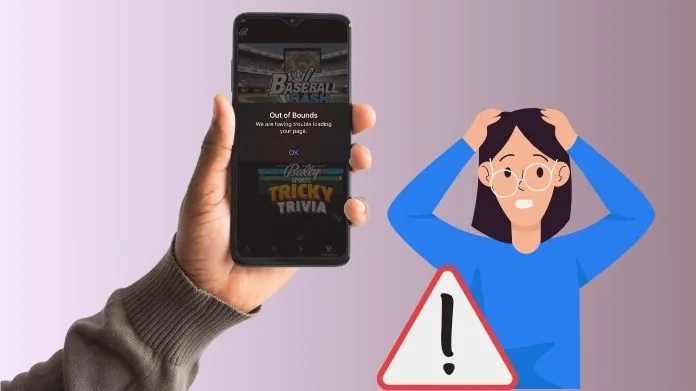 Below is a comprehensive guide to assist you in resolving the Bally Sports app not working problems:
Below is a comprehensive guide to assist you in resolving the Bally Sports app not working problems:
1. Restart the Application
- Close the Bally Sports app completely on your device.
- Wait for a few seconds, then reopen the app.
- This straightforward step often resolves temporary glitches or crashes.
2. Check for Application and Operating System Updates:
- Ensure that your Bally Sports app is updated to the latest version. App updates frequently include bug fixes and improvements.
- Also, check if your device’s operating system (OS) is up to date. An outdated OS can cause compatibility issues with newer app versions.
- You can find updates in the App Store for iOS devices or Google Play Store for Android devices, as well as system updates in your device’s settings.
3. Verify Your Internet Connection:
- A stable and fast internet connection is crucial for streaming. Verify your connection speed using online speed test tools.
- If your internet is slow or unstable, try resetting your router or contacting your ISP for further assistance.
- Consider using a wired connection (Ethernet) if streaming over Wi-Fi presents issues.
4. Clear App Cache and Data:
- Over time, app cache and data can accumulate and cause performance issues.
- On Android, go to Settings > Apps > Bally Sports > Storage, then tap on “Clear Cache” and “Clear Data.”
- On iOS, there’s no direct way to clear the cache without uninstalling the app, so you might need to delete and reinstall the app to clear its data.
5. Uninstall and Reinstall the Application:
- Sometimes, a fresh installation is needed to fix persistent issues.
- Uninstall the Bally Sports app from your device, then download and install it again from your device’s app store.
6. Check for Server Outages:
- Server issues on Bally Sports’ end can lead to app functionality problems.
- Check the Bally Sports official social media channels or downdetector.com for any announcements regarding server outages or maintenance.
7. Try Accessing on a Different Device:
- If possible, try accessing the Bally Sports app on a different device.
- This can help determine if the issue is device-specific or related to the app itself.
8. Adjust Streaming Quality:
- If you’re experiencing buffering or loading issues, try adjusting the streaming quality.
9. Contact Support
- If none of the above steps work, reach out to Bally Sports customer support for further assistance.
- Provide them with details of the issue, what steps you’ve already taken to try and resolve it, and any error messages you’ve received.
Frequently Asked Questions
Q. Why is the Bally Sports App Not Loading?
Ans. This could be due to server issues, poor internet connection, outdated app or device software, or temporary glitches within the app.
Q. What Do I Do if the Bally Sports App Keeps Crashing?
Ans. Try restarting the app, checking for updates, clearing the app’s cache and data (for Android), or uninstalling and reinstalling the app.
Q. How Can I Fix Streaming Issues on the Bally Sports App?
Ans. Ensure a stable and fast internet connection, lower the streaming quality if necessary, and check for any app or device updates.
Q. Why Can’t I Log in to the Bally Sports App?
Ans. Login issues could be due to incorrect credentials, app outages, or temporary service disruptions. Verify your credentials and check for any service outage announcements.
Q. Can I Watch Bally Sports Without a Cable Subscription?
Ans. Yes, you can subscribe to Bally Sports+ for direct access to local Bally Sports Regional Sports Networks (RSNs) without needing a traditional cable subscription.
Final Thoughts
It can be quite exasperating to face Bally Sports app not working problems, especially when you’re eagerly anticipating live sports events. Fortunately, many common issues like app crashes, streaming problems, login troubles, or device compatibility can often be fixed by following a few troubleshooting steps.
These steps include making sure your app and device’s operating system are updated, checking your internet connection, clearing the cache, or reinstalling the app. If these solutions don’t do the trick, you can always rely on Bally Sports customer support for further assistance.





